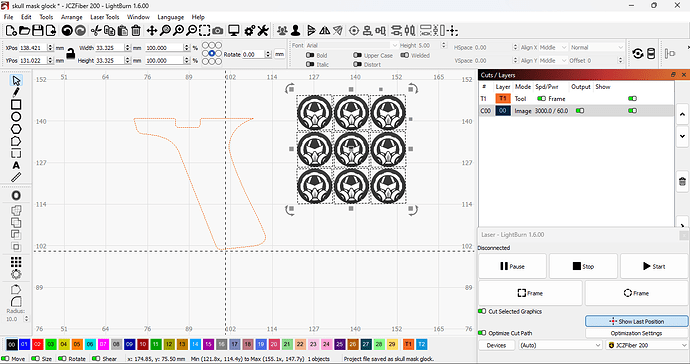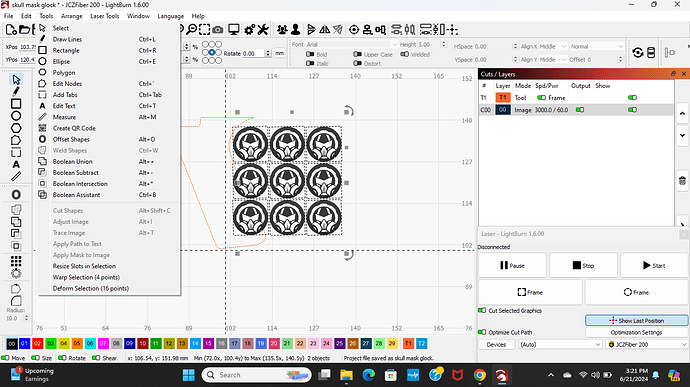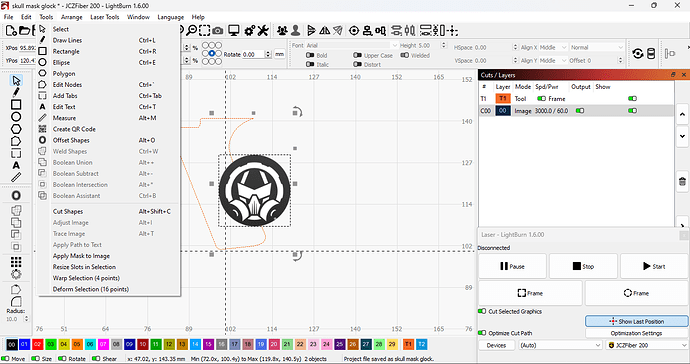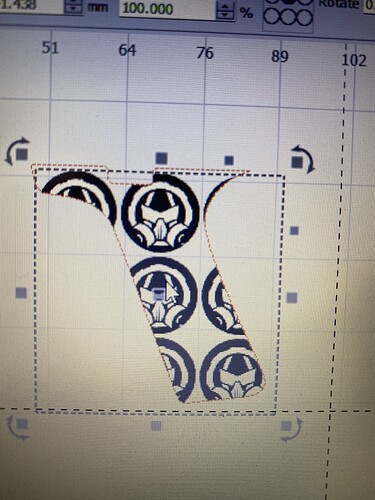I am trying to apply a mask to an image. I traced the image, then applied the mask and it worked great. I then created an array with the same image the apply mask function is greyed out. WHY?
Welcome and thank you for posting. Please share screenshots showing us examples of what you see. Your wording could be interpreted several ways. ![]()
I apologize that the photos are out of order. The first step I have a logo, and I have traced it, and used the traced image to “Apply Mask to Image,” -the option is there. Next, I “make an array” from the traced image, but when I attempt to apply mask to image with the array, “apply mask” is greyed out. Very new beginner here. I have watched all the videos I can find on this topic. Thanks in advance.
Your traced image is a vector and not an image anymore. You have to use Boolean operations.
So would I use the intersect boolean button? If so, how do I get rid of the image outside the tool? Thanks again!
Like this?

You have to ungroup the traced image.
LightBurn provides the ‘Boolean Assistant’ to help you choose. With things selected, hovering over each option presented in the Boolean Assistant will dynamically preview the resulting changes for each option. You can look before you commit the change.
When you say “image” are you talking about the original logo image you traced? Not clear what “image” you are referring to. Additionally, what do you mean, exactly, when saying “the tool”? Not trying to be all pedantic here, just wanting to better understand so we can offer the most relevant information to help you get going. ![]()
Thank your for your patience. What you said prompted me to try converting the array into a bitmap. I can now select “apply mask to image.” ![]()
This topic was automatically closed 30 days after the last reply. New replies are no longer allowed.