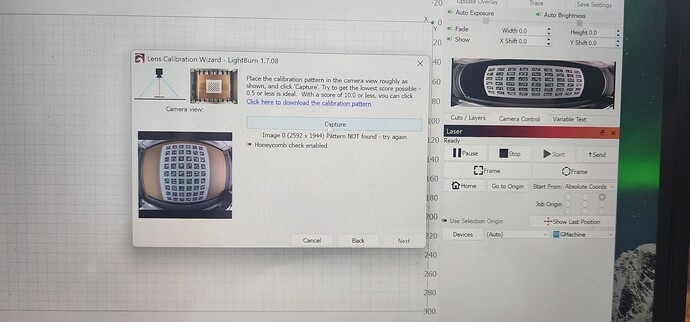I got a new PC and am trying to calibrate it to the new install, but am receiving “image not found”. I have printed the AprilTags direct from lightburn as recommended. I have done honeycomb check on and off. Placed something on top the honeycomb and even removed it all together. Placed both horizontal and vertical. I am using a Gweike Cloud II - Rudia controller. Last time I calibrate was using the circles and I had to do it on a much smaller size (not full page as it defaulted to). Any thoughts?
I‘d also print it smaller. Additionally, it looks like you used the fisheye option, you might try to use the standard lens option. I found that it’s not really clear when any of those options works better ![]()
I have the GweikeCloud 55w C02 laser. I have NEVER been able to easily calibrate the camera. It has been a complete nightmare from the go.
But…recently I found that you do NOT have to calibrate the camera with the lid closed, and the printed tags on the bed. The camera needs to be aligned with the printed tags, not with your bed.
That printed tag looks much too large, like it’s a full sheet. Reduce to 55% (I think that is what I used) and tape the tags to something rigid, like cardboard. Don’t tape over any the printed part, light reflecting from the tape will cause the alignment to fail.
Open the lid on the Laser, hold the tags approximately where the instructions show, and click capture. It will take you a few times to get it right, but it works. I fought with my laser (literally) for months trying to align the camera. I would spend hours trying to align the camera, only to get frustrated and give up.
Telling you from experience, Don’t bother trying to do it in the bed, with shims. You will just end up being so frustrated, you will want to drive your car into a bridge abutment, so you won’t have to try aligning the camera again.
Seriously though, it’s weird getting the hang of it at first, but try it this way. At least I had semi decent result. Its still not perfect, but its ok.
This topic was automatically closed 30 days after the last reply. New replies are no longer allowed.