Hi all, before I could connect LightBurn (0.9.07) to an HC-05 then I decided to update the software (0.9.20), now I see we cannot connect to a wireless device, how can I pass over this limitation? I saw somewhere on the forum that this is not a bug but rather a limitation to avoid any bugs, it is not important for the project I am using.
There isn’t a way to bypass this at this time. I wasn’t aware that bluetooth was ever used for connections. Is there a reason you can’t use a USB cable?
However, you can see me using Lightburn over Bluetooth in this video at 19m60s, that was 1 year ago.
I made two laser engravers, a small one for hobbies that I would like to place on a shelf in Bluetooth and a large one for all projects that require reliable and stable communication, therefore in usb.
That’s the large one I would keep in USB
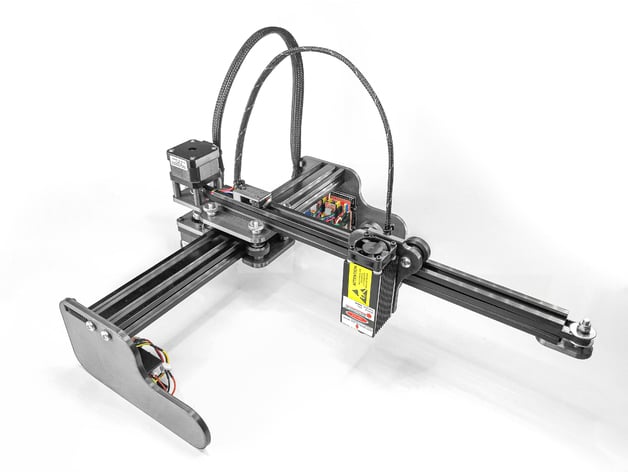
That looks familiar. Where did you get the design (or inspiration) and does it work well?
I’m the maker who designed this model, directly inspired by the neje master, here’s the thingiverse link https://www.thingiverse.com/thing:4126941
It works properly, pretty accurate for making PCBs, marking my plastic and wood projects, removing paint from metal pieces, cut teflon sheet and thin wood plates etc…
I have been working on a start/stop temperature sensor to protect the laser diode I’ll publish it on the thingiverse page soon.
Excellent instructions. Bravo.
A friend designed a cantilevered diode engraver a few years ago - before neje - however his design and build is much less complete than yours
I’ve got one of his in a box somewhere which I should pull out and resurrect, if only to sell on.
Or, take his bones and your instructions and rework it.
Again, bravo. Great job.
Oh great, it’ll be a pleasure to see his if there is link somewhere.
Merci beaucoup
Hi. I just started my trial of LightBurn. I built my own giant laser cutter (1000mm x 1500mm) that I am using to cut fabric for garment production. I am using GRBL v1.1 and an Arduino Uno controller together with a an HC-05 bluetooth module, because it’s not practical or convenient to have a super long USB cable going all the way across my workshop. I am also adding more CNC machines and switching between them is very easy with wireless connections.
I played around with Lightburn for a bit by moving my computer near the machine (experimenting with some engraving in addition to the fabric cutting), but I don’t think I’m going to be able to make it part of my workflow if the Bluetooth connectivity continues to be blocked on MacOS. Is there any hope of getting a work around (even if it’s a hidden/advanced feature that allows users to select from BT serials devices)? It sounds like if I rename my BT device “GRBL_BT” it might allow it to connect, based on the other older forum post where a user had this issue. That would be pretty hilarious, although obviously not super ideal. Maybe I’ll give it a shot though and hope for a longer term solution to make it into the pipeline.
Ryan
Hi, try the LightBurn (0.9.07), in that version I was able to connect my machine via bluetooth on a Mac computer. Release 0.9.07 · LightBurnSoftware/deployment · GitHub
I’ve not had any problems with bluetooth connectivity on MacOs.
The device should be identified as a serial UART. The OS doesn’t care what you put over that UART - as long as it meets the software requirements for signalling.
Can you explain what you mean by ‘blocked by MacOS’?
According to Oz, the newer versions of Ligthburn (after 0.9.07) block all serial connections that are associated with Bluetooth devices because from displaying in the available devices list. This was evidently added as an easy fix to a bug that was causing application instability, and because connecting to CNC lasers through Bluetooth wasn’t seen as necessary.
So in other words, the problem isn’t with the UART or the transmission itself, it’s just the fact that Light burn wouldn’t display any Bluetooth device as a means of avoiding the bug. How they distinguished between bluetooth and non bluetooth devices in the serial port list, I don’t know.
Nevertheless, I was able to get my Bluetooth laser working no problem with 0.9.07 version that Elie973 mentioned. I’m a little sad that I have to use an older version to do it, but I’m hopeful Bluetooth support on MacOs will come back in the latest release soon.
Thanks
I blocked BT ports from being enumerated on MacOS because there was a crash in the serial thread when shutting down the BT ports, but I think I’ve figured out why that was happening and might be able to turn them back on again. I’ll have to do a bit of testing first.
This topic was automatically closed 30 days after the last reply. New replies are no longer allowed.
