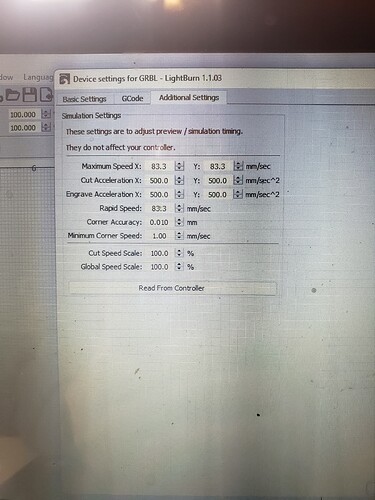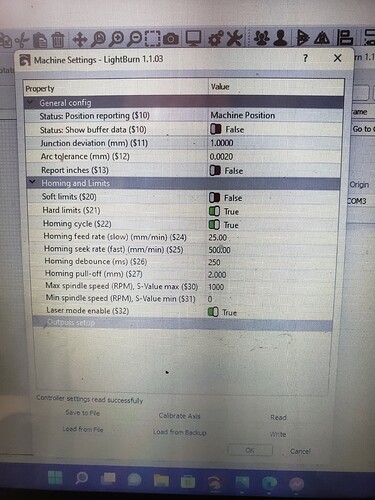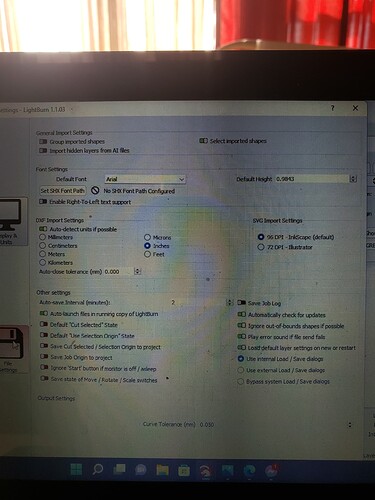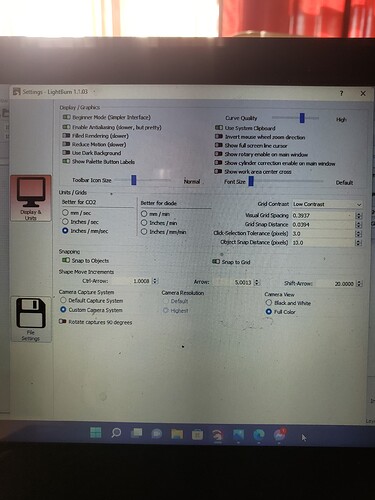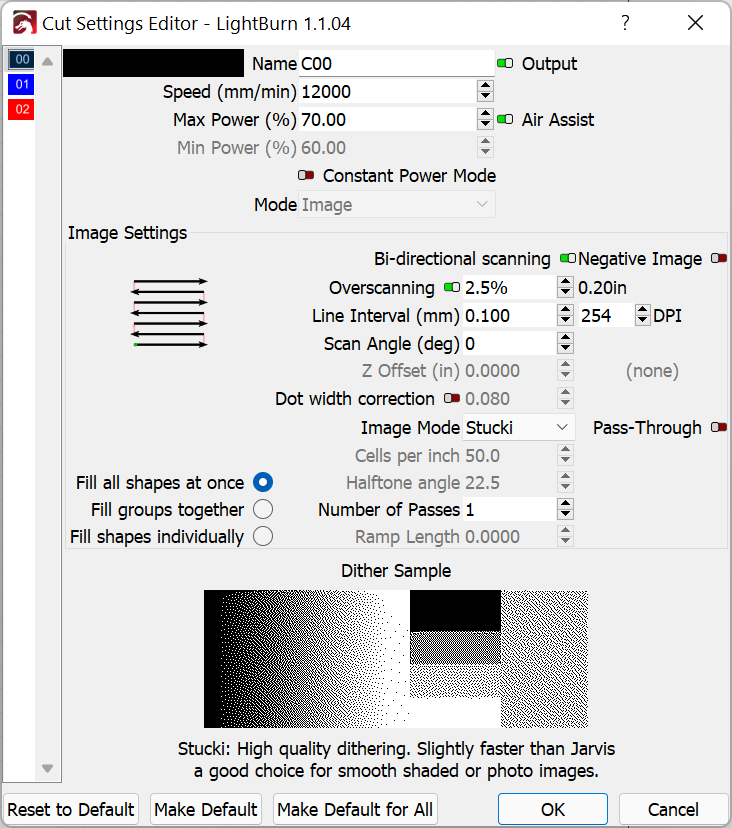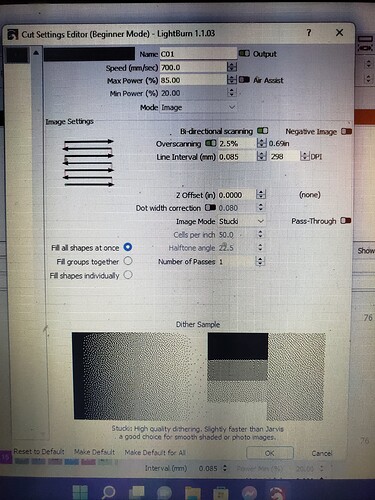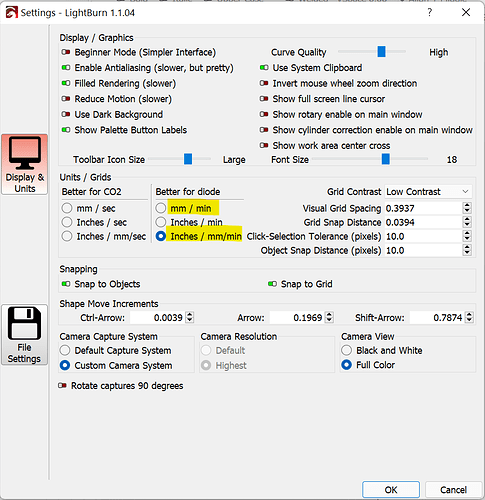I have no clue why i can engrave text that i tyoe out but not anything imported. I use grbl controller. All drivers downloaded. Saved positions set. I changed speed and power. The laser goes through the motion and even shoots the blue beam but doesnt leave a mark on the board. Cut layers are enabled.
Your cut settings are likely too high a speed or too low a power, or both for your laser and material.
I changed them a couple diff times. It works for text. Just not imported images.
Ah… you hadn’t mentioned images earlier. That could depend on a number of factors but again, fundamentally this will come down to power and speed.
However, things like original image quality and Image Mode will make a difference.
Can you share the .lbrn file that you’re trying to burn? Or else a full screenshot of LightBurn showing the design and cut settings. A photo of the output would also be helpful.
Let’s focus first on the walleye one since that should be the most straightforward.
Can you attach a screenshot of the Cut settings like this?
Also, a screenshot of Preview please.
And also screenshot of Edit->Device Settings please.
I will 1st thing in the morning. Thank you.
Note that you’re working with units in mm/s. For your laser I suggest you switch to mm/min. You can do this in Edit->Settings.
One of the settings highlighted here:
Having said that your speed setting is currently 700 mm/s which is the equivalent of 42,000 mm/min. This is probably faster than your laser is capable of moving and certainly faster than what you want for engraving.
Try reducing speed to something 50 mm/s (3000 mm/min) and try again. That should at least mark the material. From there experiment with power and speed to get the look that you desire.
Thank you. Gonna go change it