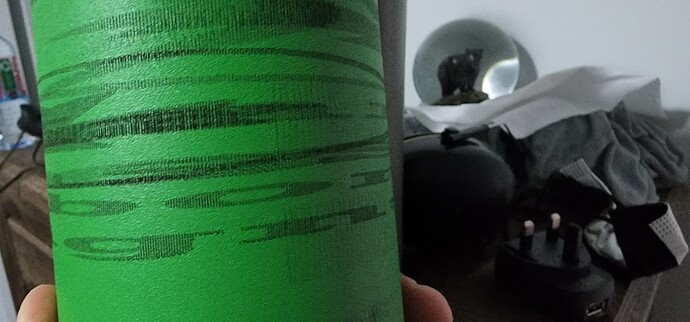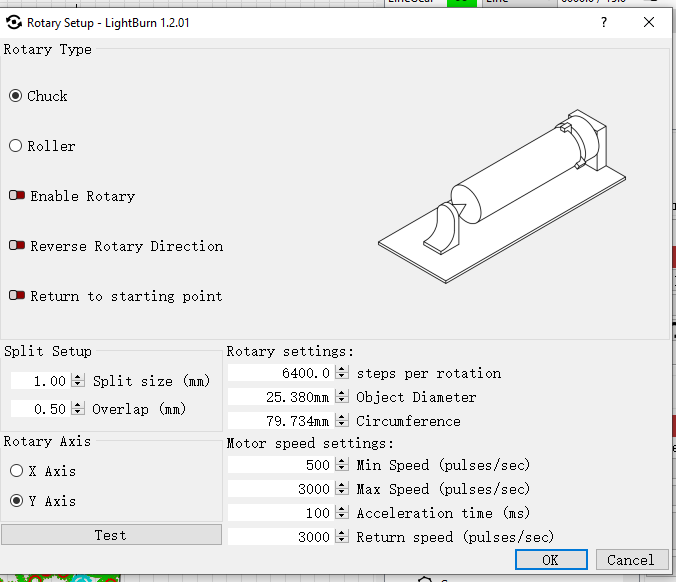I have success engraved a mug in the past , however now all I can get are low resolution lines and I do not know what I did.
Any help igreatly appreciated.
I’m new at this, but looks like your “Steps Per Rotation” is set too high.
Thank you for your response. How would I fix this? I am really new to this.
In rotary setup
Other possibilities you have your diameter way to big.
Not by laser now but play with this
There is also a test feature that should rotate 360 deg and back if settings correct.
@KarbonDesigns Looked at my rotary setup and took a screen shot. I’m set at 6400 steps, marked top, hit test button, rotated 360 and rotated back. Changed steps to 12800, hit test, rotated 720 and rotated back.
Looking at your sample, I would say you are 3 or 4 times what you should be if indeed that is the issue. If you can look at the dip settings on your driver board, it will tell you what you are configured for but pretty easy to dial in with the test button if you don’t want to open up case.
PS I misspoke in above post about incorrect diameter, if you have diameter set too small it will stretch out image, not too big.
Let us know how it works out.
Thanks for helping me out, I ended up with better results by fixing the router configuration, increasing the DPI and calibrating the X motor with the expected and result setting.
I will be continuing to refine my work that you’ve helped me with.
Another thing that I am working on is slowing down the rotation speed of the router between cuts. Right now it goes Hella fast between cuts causing occasional slipping of cups.
This topic was automatically closed 30 days after the last reply. New replies are no longer allowed.