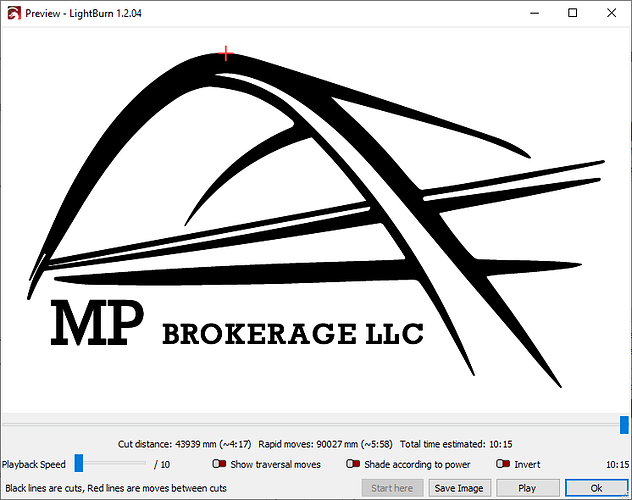mp4.lbrn (180.0 KB)
I did nothing to the file, this is how it opened in LightBurn:
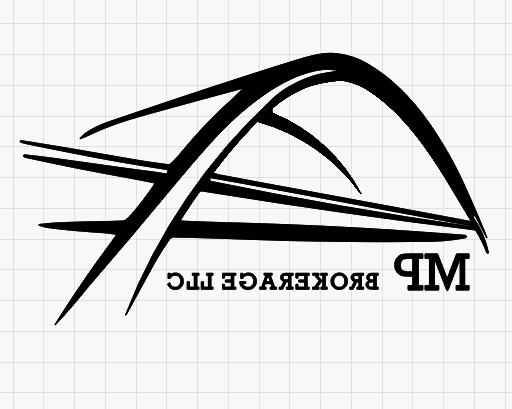
This would mean you have some setting turned off perhaps?
looks like some sort of Mirror preference.
The OP states that there’s a problem with the fill. I suspect the reversed image is due to either my origin settings or the OP’s creation being done inverted intentionally, but the fill aspect works fine on my machine.
If you’re talking about showing up as “Filled” on the design screen, perhaps you want to toggle Filled Rendering mode. It’s usually recommended to design in wire frame mode, as filled mode can hide some things at times. You can switch modes in the “Window” menu as seen here:
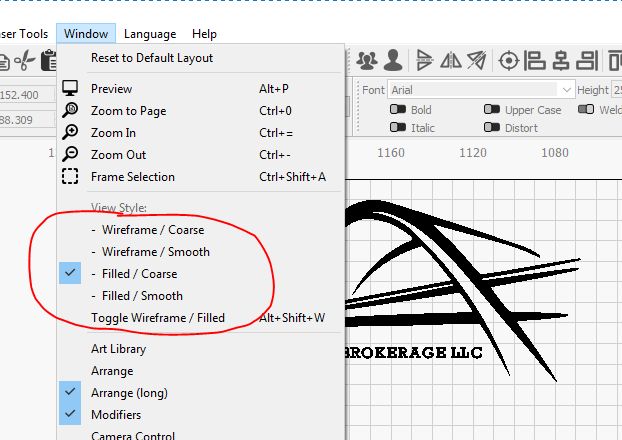
When I first loaded your file, it said two shapes weren’t closed. I told it to “Show Me”, then deleted what they showed. Then, when I said preview, it looked good to me.
This topic was automatically closed 30 days after the last reply. New replies are no longer allowed.