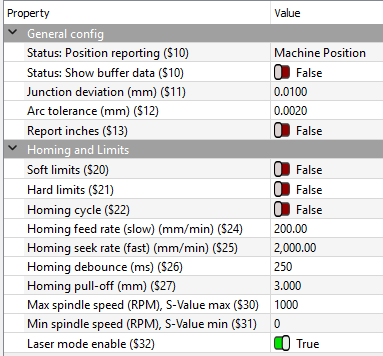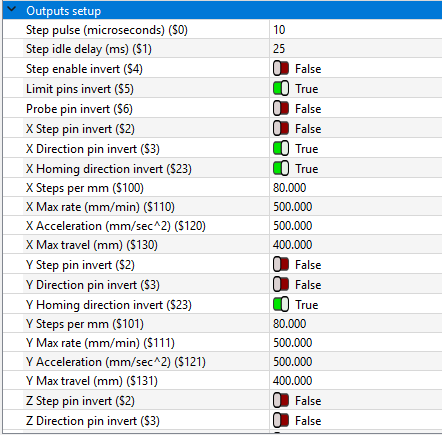I have used lasergrbl and have had much success, but I want to be able to use the features of LightBurn. I cannot get it to cut through. I have watched videos and adjusted settings and nothing is working. I have attached my settings from Lightburn because the post I found about changing the settings, mine do not say the same things so I’m not sure what to adjust.
These are not the settings from Lightburn. These are the settings from your machine. There is nothing to adjust here. Send a copy of your lightburn file and a screen shot of the lightburn setting screen. And your device setup. What do you mean nothing is working.
Do as Loren suggested. The most common issue is that you are either using mm/s as speed unit or added the laser as grbl-m3 instead of grbl which leads to an incorrect s-value in device settings (it should be 1000).
What laser do you have (wattage)?
What are you trying to cut?
What are your layer settings (Power and Speed)?
Changing the mm/s fixed it. BUT no matter what I do it will not cut through acrylic. I’m using the recommended speed/power combo and less speed and up to 6 passes and focused closer and still won’t go through
Is this on the RAY5 listed in your profile? If so, what color is the acrylic? If anything other than black or a smaller number of other dark colors you’re unlikely to have much luck cutting acrylic with your diode laser. Clear acrylic is a complete non-starter.