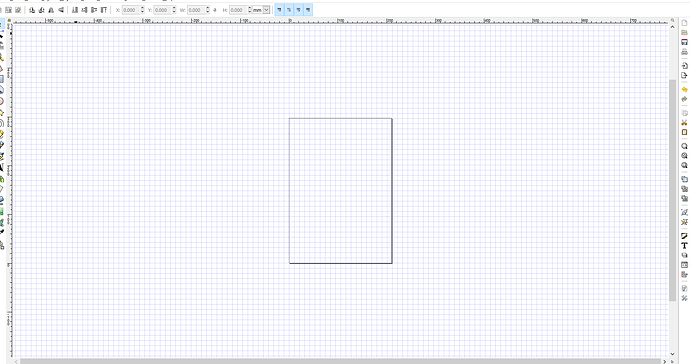I cannot get to inkscape help due to some weird bluescreen so thought I would ask here. How do I remove this box that appears in the grid, I did not knowingly put it there. I can live with it while dimensioning my pattern , will it show in Lightburn?
That box represents the document boundary size and will change with changes to document size. It will not get exported as geometry.
OK tried it and it works confusing, I have been looking for the key to go from mm to inches for the Grid and I cannot find it nor do I know what to search for
Clicking on the “mm” box will change it to “in”.
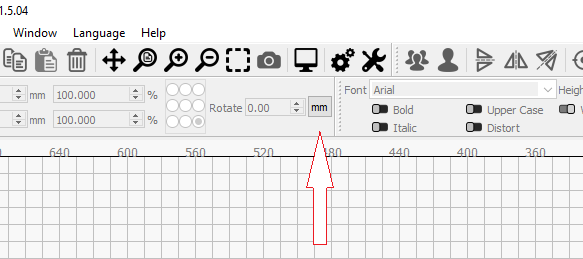
I assume you’re referring to doing this in Inkscape. You can change grid units by going to Edit->Preferences, then searching for “grid”.
2 Likes
Sorry. Thank you @berainlb, I thought he was referring to LB.
2 Likes