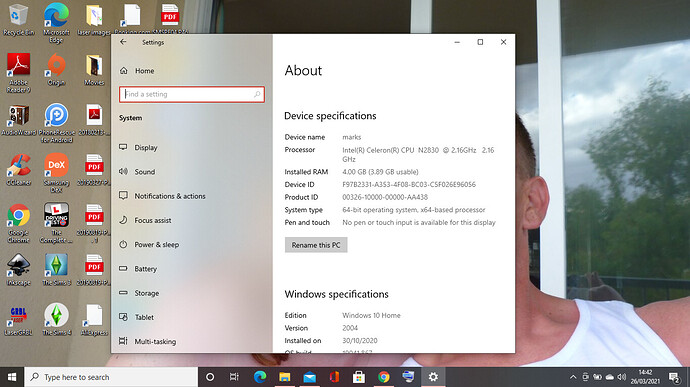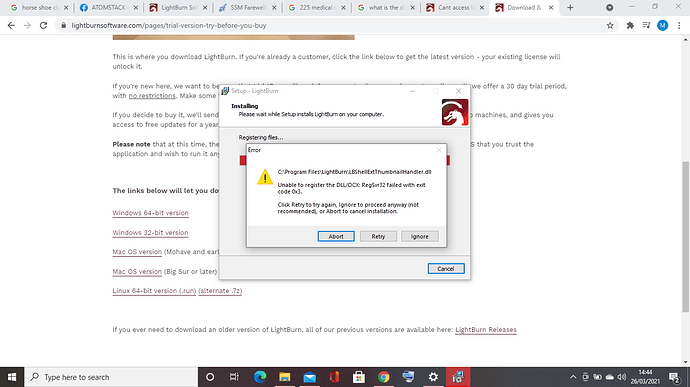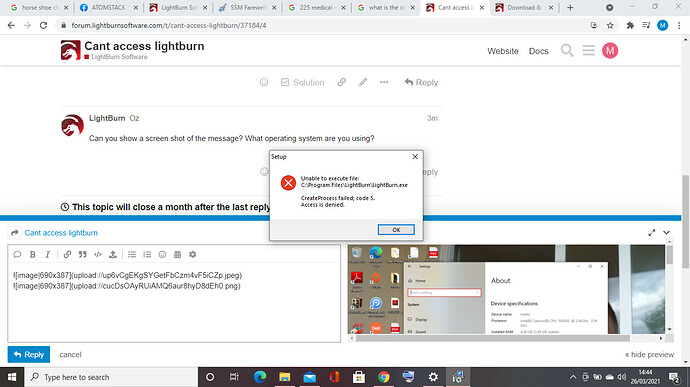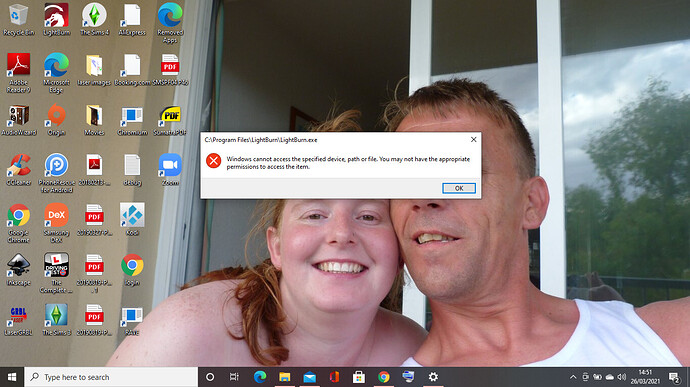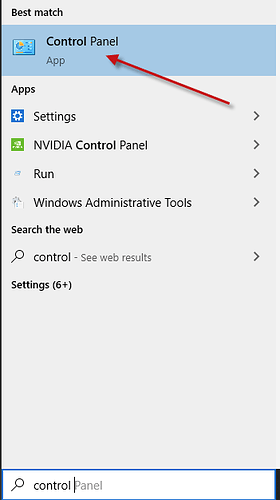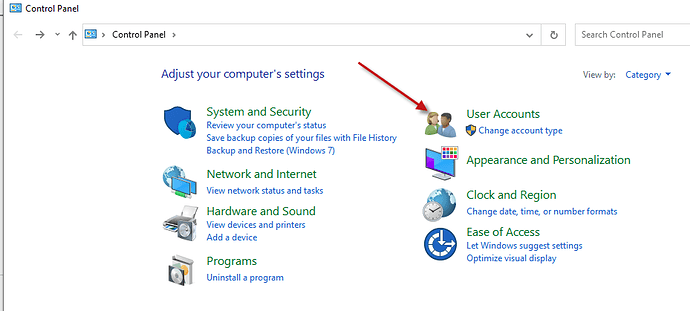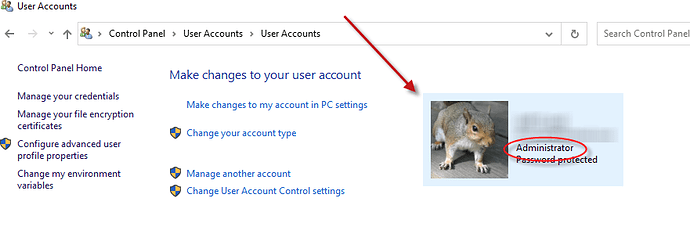i cant access the lightburn program after installing the latest update 0.9.22 it comes up as
you may not have the appropriate permission to access the item.
can anyone help please.
That’s strange.
- Is this on your personal computer, or on a work or education system maybe?
- Do you have aggressive anti-virus software installed that might be confused?
- Did you attempt to install the 64 bit version on a 32 bit operating system?
i just installed the new update and it came up as that.
sorry its my personal computer
Can you show a screen shot of the message? What operating system are you using?
Re-run the LightBurn installer by right-clicking and choosing ‘Run as Admininstrator’.
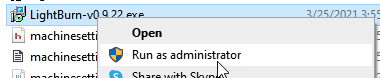
That should allow that to work.
i have just realised could it be because my free trial is up i think it was close to running out
Your user account within Windows may be just a Standard account type. However, depending on the environment (or domain if you’re connected to a domain controller), there are layers upon layers of policies that could be applied by an administrator to your account that prevents you from making certain changes or accessing certain files / features.
I see you are running Windows 10 Home, so you’re not connected to a domain controller. Check your user account type by clicking start; then type control panel.
Open control panel and choose User Accounts.
Here, you will click User Accounts (again):
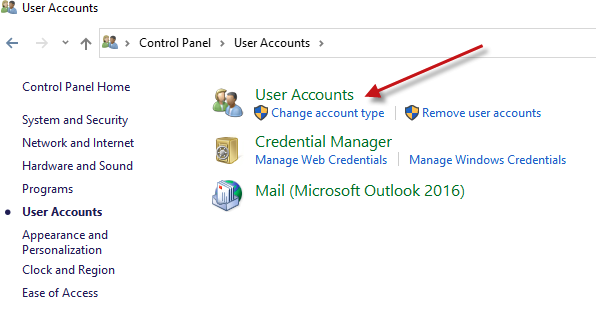
Then check your account type here:
Does your account type specify Administrator or Standard?
You could also have installed other security type software that manages user interaction.
thank you it is working now. thanks everyone for you help and advice.
It won’t be from the trial period being up - LightBurn will tell you when it’s done.
It is worth the money. I would just get the program!
This topic was automatically closed 30 days after the last reply. New replies are no longer allowed.