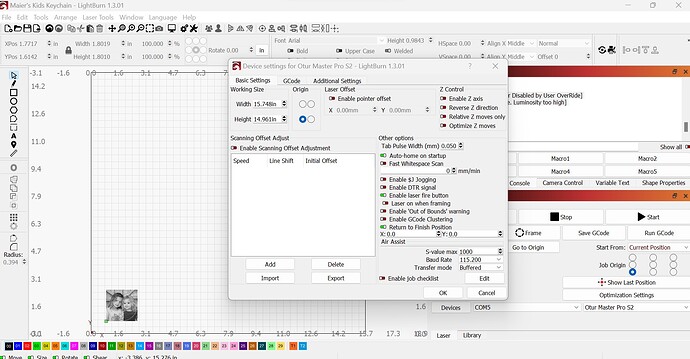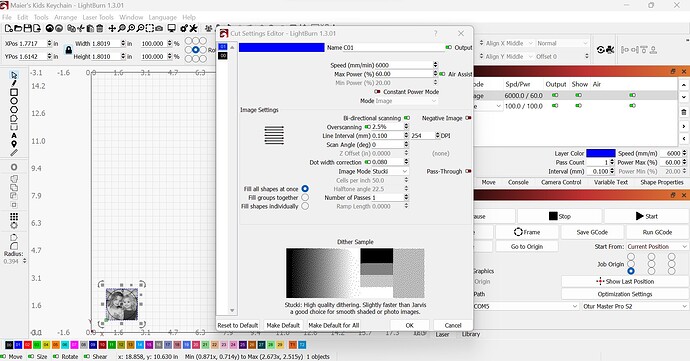Hello everyone,
I’m having an issue burning image files, which I think might be related to a software upgrade in Lightburn. I am currently using a Ortur Laser Master 2 pro on a windows laptop. I typically use the cut functions when I use my laser, and rarely use images. When I first started out playing with my laser I did make a few image keychains, but haven’t done so in a year. One of the people I made a keychain for asked me to burn another one as her old one broke with use. I loaded up my original file (I think I made it with a lightburn version earlier than 1.0), and it won’t burn. I keep getting alarm 2 messages. I’ve reviewed the forums, checked my settings and even reset my grbl to factory in case something was messed up inadvertently, but I still get the same message. Can someone check my settings and tell me what (obvious!!) thing I am missing?
My error message is as follows:
Starting stream
Layer C01
ALARM:2
G-code motion target exceeds machine travel. Machine position safely retained. Alarm may be unlocked. (Right-click the ‘Devices’ button to reset the connection)
On or near line 4:
Job halted
Stream completed in 0:00
[MSG:Reset to continue]
ok
Ortur Laser Master 2 Pro S2 Ready!
OLF:OLF 187.
OLH:OLM_ESP_PRO_V1.2.
OLM:GENERAL.
[MSG: Warning: Flame Sensor Disabled by User OverRide]
[MSG: Flame detector Inactive. Luminosity too high]
Grbl 1.1f [‘$’ for help]
[MSG:‘$H’|‘$X’ to unlock]
[MSG:Caution: Unlocked]
ok
My Device settings
Image settings
Thanks for looking and thanks for any recommendations