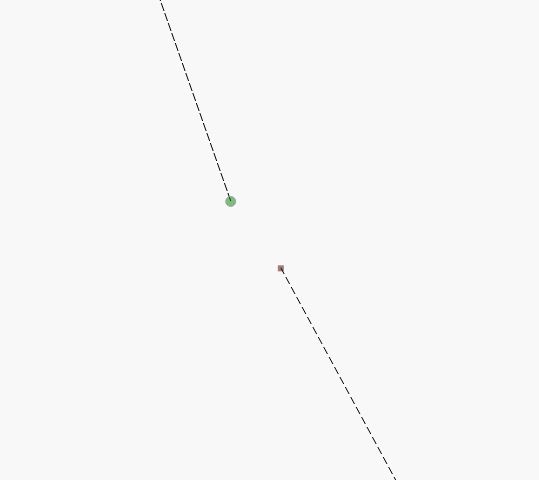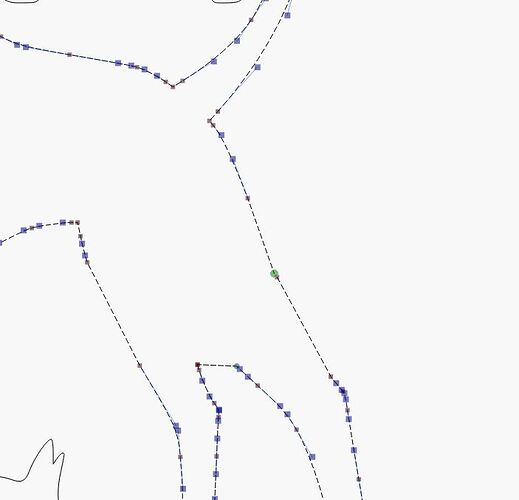I have a shape, all one ungrouped object, that I have an opening in and get the warning its open. I found the opening as seen in the pic. I have had this issue before and could not figure it out. Usually I can just drag one node onto the other and it closes, but every now an then I have a shape that just wont do it. How do I close this shape?