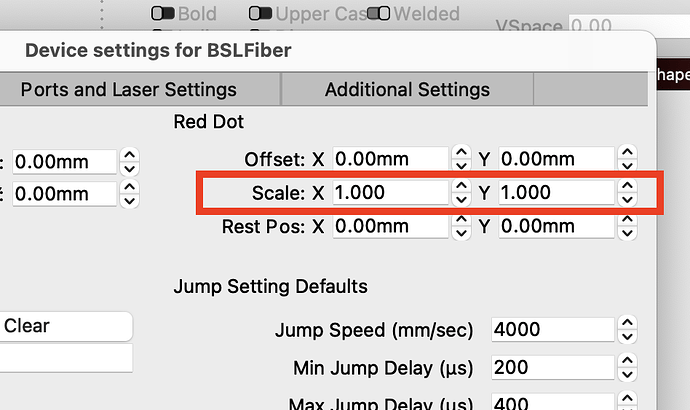Hello all, hope somebody can help.
I have a Gweike G2 fiber laser. I have just installed LB 1.7 Galvo and tried to set up the machine.
Lightburn detects the laser as BSL fiber (110 x 110). The laser has a 150 x 150 working area, not 110. When LB asks for the X & Y size, I have entered 150mm for both.
When setup is complete, I have imported the config file BslCAD.cfg from my GLaser software which works fine with the G2.
When I try and frame an object, the frame size is much bigger that the specified size. I tried lowering the laser head to 211mm focal point (which is the right length for the 110mm lens and the frame size looks correct. But when I go back to the 261mm focal length for the 150mm lens, the frame is way to big.
I’m guessing that despite me entering 150 as the X & Y size, LB is somehow still detecting the machine as 110 x 110 working area.
Is there something I can do to fix this?
Thanks in advance.