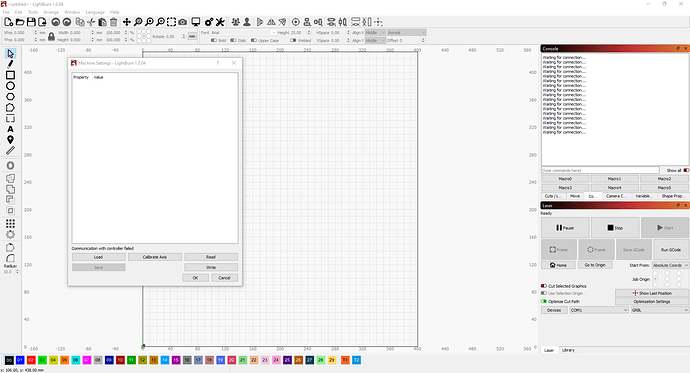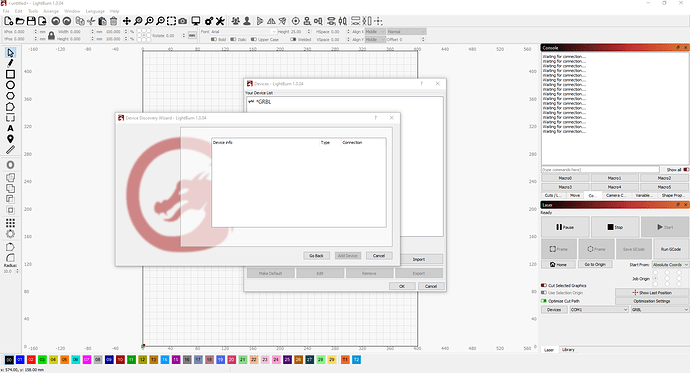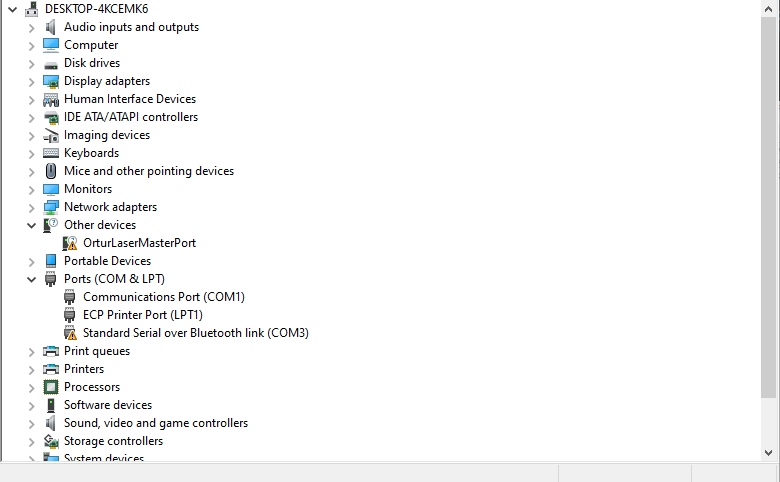My laser wont connect to my pc, but does to my sisters laptop. I have an ortur laser master 2 and I took a break from engraving for a month or two and when I came back to do another project, it wasn’t connecting to lightburn. I tried installing new and old firmware on ortur but upon trying to do so, the folder would not show up in “This PC” Devices and drivers. However it did for my sisters laptop. So I installed the firmware on her laptop and after it was done I tried to connect it to my pc and the issue persists. Lightburn and the laser works as it should on her laptop. But not on my computer I also tried newer and older version of light burn but still no success. It must be an issue with my computer but I don’t know what it could be. If anyone could help me I would really appreciate it.
I’ve uploaded some screenshots that I thought might be useful. Let me know if you need anymore information. I’ve also come to find out that my thumb drive doesn’t pop up in Devices and Drives either. This must be a windows problem and now I feel dumb for posting this in these forums…
You need to install it on the machine you wish to use… lol.
99% of the time on Windows, it’s a driver issue. Somewhere Windows updated or something. I don’t know how to handle them in Windows, way too complicated…
Might search the forum for windows drivers.
Good Luck
![]()
I have the same issue right now and can’t figure it out either. Every time the soft wear askes for an update I end up with a software issue on either my PC or laptop. Did you figure it out.
Sorry I should have been more specific. I installed the ortur laser master 2 firmware “using” her computer. If I could do it on my computer, I would but… idk why I can’t ![]()
It’s very frustrating… If I ever manage to find a fix I’ll update/DM you.
Found the issue. My “Stmicroelectronics Virtual COM Port (COM4)” Drivers were corrupted. I installed new ones and it works now. I used device manager and updated drivers through windows by using “Search automatically for drivers” and using the ones it found. Best of luck!
You’re another 99%er…
Good luck
Take care
![]()
This topic was automatically closed 30 days after the last reply. New replies are no longer allowed.