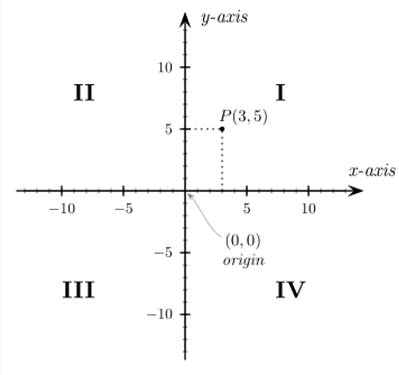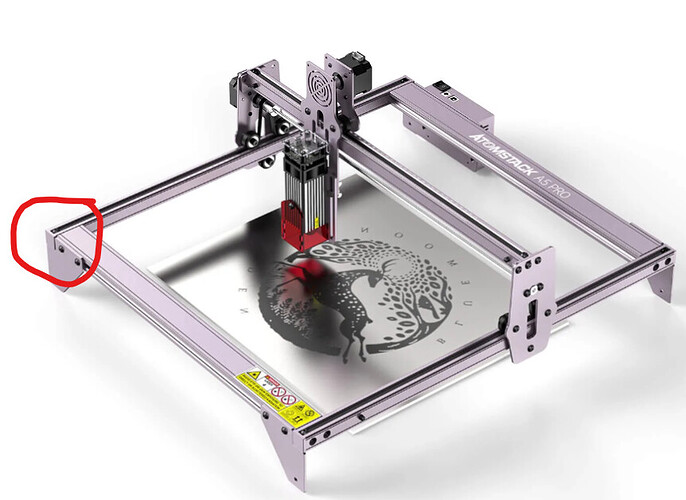I am trying to use this software on an atomstack a5 pro. I have been watching videos for the past week and I still can’t get it to work. The latest problem is that in the console window it will not connect. Can someone please help me get started? I have 20 days left on my trial for lightburn and I have not been able to engrave a single project. I am getting very discouraged. ANY help would be much appreciated!
Follow this video about the Sculpfun S9. Your laser is essentially functionally equivalent to the Sculpfun S9 so pretty much everything in the video should apply.
Setting Up Your SCULPFUN Laser With LightBurn & First Project - YouTube
Thank you so much. Definitely the most helpful video that I have watched, and I have watched MANY of them. I was able to get it to print text. That is a win. However, it prints it inverted. It shows it correctly on the preview but in prints inverted. I think I could make a mirror image but I am convinced it has to be a setting that is off somewhere. Also, the more concerning is I can’t get it to print images. But you definitely have me moving in the right direction. Thank You!
Go to Edit->Device Settings. Make sure Origin is set to bottom-left.
Thank you so much for responding so quickly. I went to device setting but I don’t see anything that is labeled origin. Although I am a college graduate, I feel like I know NOTHING about this. I really appreciate any help you can give.
I thought I had carefully checked everything before I sent the last email. Emphasis on “thought.” Mine was set to bottom right. I changed it to bottom left. What will that do? I will not say again that I appreciate your help, but know that I do. Thanks
Haha. These things happen when you’re overwhelmed with so much new information. I trust this doesn’t reflect poorly on your alma mater. ![]()
This setting tells LightBurn in which origin your machine is set to work. Think cartesian coordinate quadrants:
LightBurn uses this information to subsequently adjust the commands used to control the laser.
At 57 it is a little more difficult to understand new technology. As a teacher, if I want something done with technology, I usually ask a kid. They are far more knowledgeable than I am. Is there a way to make my laser stop before running into the rails? When it hits the rails it will vibrate for a few seconds as it tries to go farther. At some point you will have to tell me to find someone else to bother as I have lots of questions.
You’re doing god’s work. A helping hand is well forgiven.
When does this happen? Best to avoid the situation entirely.
Can you confirm whether or not you have homing/limit switches on your laser? These are likely microswitches that are activated at the front-left of the machine, one for X and one for Y. I had understood that the A5 did not have homing switches but was told that later revisions may have added these.
If you have these, you can do an auto-home operation. Then using “Absolute Coords” as your start from position this and never moving the laser head by hand you should basically never run into a situation where your laser head crashes.
Alternatively, if you do not have homing switches you can do a manual home by starting your machine at front left. And again, never moving by hand and using Absolute Coords should avoid basically all crashes.
If you have a unique problem it’s best to create a new Topic with adequate context and someone will likely jump in to help you out.
I did see the person who said that they had limit switches. I bought my less than a month ago and I do not believe it has those. Ok so I move it to the front left. Do I have to do something to make sure it will return to the same point without going past it and into the rails? Normally when I turn it on, it goes to the rear right and tries to exceed the physical limits. When I do whatever needs to be done to make it go the the left front, will that prevent it from wanting to go to the rear right?
To be certain, is it doing this right as you turn the laser on, or when you connect through LightBurn?
If this occurs when you turn it on that’s a little surprising. Normally this would only happen if your machine had homing switches and I’m almost certain it would home to the front-left.
Is it possible your machine is oriented 180 degrees turned?
The circled portion here indicates the front left of the machine:
If it is turned 180 degrees then either turn the laser around or do everything as if it were turned around. So start the machine with laser-head at top-right. That will be your 0,0 origin position.
If the movement happens only after Lightburn connects then make sure that “Auto-home on startup” is disabled in Edit->Device Settings. Again, this assumes that you do not have homing switches.
These pages are also mainly targeted on Sculpfun lasers, but as PY said, the Atomstack is very similar. It might help in understanding of some aspects:
And there are some other guides as well.
Sorry for the late reply. I was traveling back home. After reading your email, I checked to see if the “Auto-home on startup” was enabled. It was not. I seem to remember that I had gotten a suggestion to disable it and did so yesterday. Not sure if the laser did that after it was disabled. I believe it went to that position when connecting Lightburn. YES I did have it turned 180 degrees which meant that it was going to the front left. That makes a little more sense. I connected the laser and the laptop to Lightburn and the Laser did not engage. I am assuming because the “auto home” was disabled.
Great. Where does that leave you now then? Are you in a position where you can experiment and move forward?
Don’t forget to check also in the laser box of lightburn, make sure the correct laser is set too
This topic was automatically closed 30 days after the last reply. New replies are no longer allowed.