Hi there. So i got 3d printer, with attached 500mW laser and im trying to engrave Test Picture from svg file. i tried another software - it can engrave and even make some “depth” in plywood. But it not works as it supposed with Lightburn. Here is how i starting engraving, showed on picture. First of all - speed certainly not 15 mm/s, as set. And its just roaming all over with laser, quite fast - i can barely see outlines just, then stops, as it done work. I totally cant figure, why it thinks that all done, while even speed totally different. my printer works on Marlin, of course.
Second - it said quantity of shapes were set to fill, but not closed, so they removed. What that means? How to make it fully engrave all?
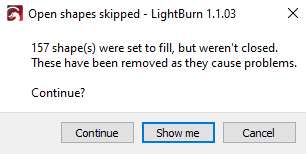
thanks
