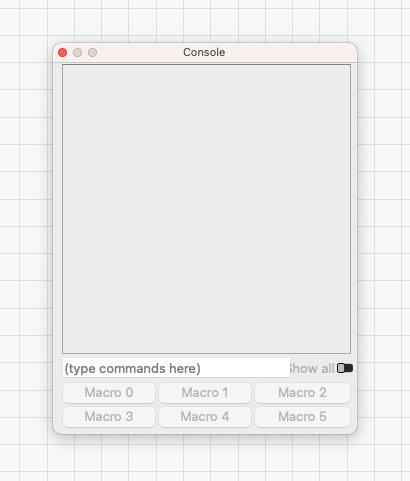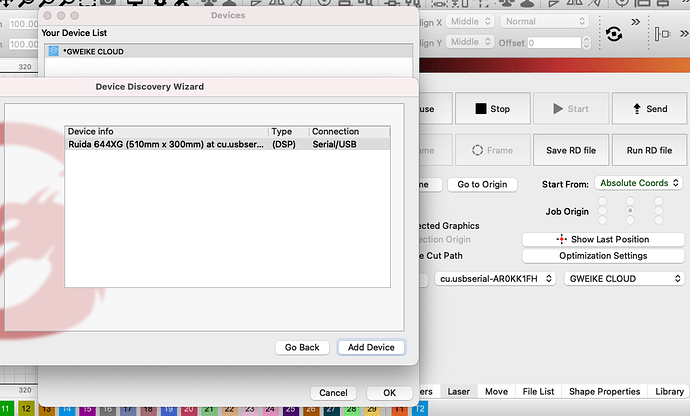Hi all. I have a new Gweike Cloud laser machine and have been getting up to speed on Lightburn. So far it’s been going well and I’ve been making some first burns. I’m connecting via USB and have control of the machine (can jog with buttons, send files to burn, etc.). My device is a Ruida 644XG. However, one thing I’m not able to do is move the laser head manually, which was handy on my old Epilog machine. It’s like the steppers are always on. I poked around a found this thread (Move gantry manually) and was going to investigate my step idle delay. But, for some reason, I’m not able to enter anything into the console. The data entry field is not selectable (i.e. nothing happens when I click “type commands here”) and I can’t enter any commands. Is there a setting or something I need to activate to enable Console activity? BTW, I did see a post that indicated Console would not be active for a Ruida controller. If that’s correct, how can I check the status of the Step Idle Delay? If someone has other thoughts on what might be holding my laser head in place always, please let me know. Thank you.