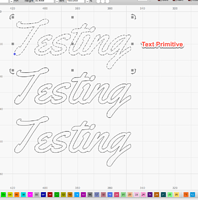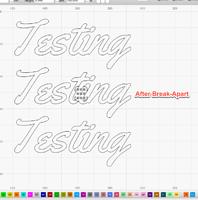When I curved the text the last few letters became distorted so I inserted them with a regular letter and removed the originals letters using the Break Apart function. Now I cant get the original type to go back together
Hi, you can use the ‘undo’ tab at the top of lightburn, it’ll undo the last several changes, but you are probably past that stage now but maybe you can use it in the future.
At the top level of your question, you can also use ‘Apply Path to Text’ to not have the text “become distorted” as another way to accomplish the task.
Break Apart is overkill and not the correct tool for the task. Break Apart will deconstruct a shape to its basic elements, lines and curves, which is deeper into the deconstruction than required and may actually make it harder to work with after if not intended and understood.
You can try to reassemble these disjointed shapes by selecting all components of a single path shape and select Edit→Auto-Join selected shapes.
LightBurn has a hierarchy for drawn objects. Text, along with rectangle, ellipse and polygon shapes created in LightBurn is known as ‘primitive objects’. Converting these shapes to paths would be the first level of deconstruction, and will convert these primitives into closed path shapes. Break apart goes a step further and deconstructs the shape to the elements used to create the shape.
I would suggest using ‘Convert to Paths’ for this text edit work.
ThankYou so Much, I re made the type and it worked Perfectly. Can’t thank you enough!. Out of a few frustrating hours it ended with what I wanted and more importantly a lot more knowledge of this powerful and wonderful program thanks to your willingness to help
This topic was automatically closed 30 days after the last reply. New replies are no longer allowed.