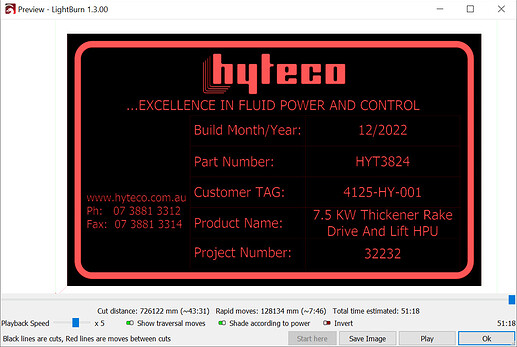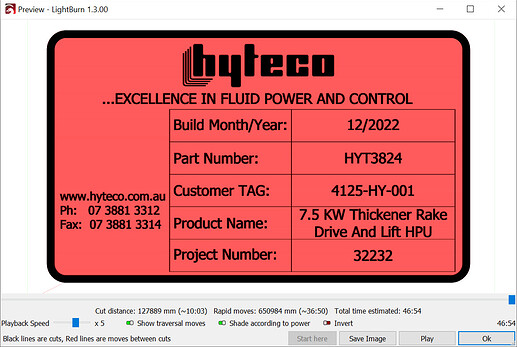Ok I am sure I am doing something wrong…
I have a file that I want to fill the shapes individually… but it wont let me
I have imported the DXF file into lightburn direct from the customer.
I have imported the DXF file into Ironcad then saved again as a DXF to see if that fixed it… nada
I am sure I used to be able to set it to individually…
Has anyone any ideas what I am doing wrong…
thanks Justin
7571-300-1.dxf (1.8 MB)
It fills for me, but it’s filling (burning/removing) the background. Is this the desired outcome?
The red in the preview window is the laser moving without engraving.
Scanning back and forth may create better results and complete faster than offset fill.
Flood fill is not recommended.
Assuming that you want letters filled and lines present, I removed the outer rectangle from the equipment tag and the rest of the image inverted.
Hi John
The second image is what I have… but on the preview , it is filling all at once… even with the individual button ticked…
I was just playing around with this. Apparently, in order for to fill shapes individually, they actually need to be grouped. I was seeing what you described. So I grouped them into logical groups; tried “Fill groups together” and it worked. Then I tried “Fill shapes individually” and that also worked.
It doesn’t look like this will actually save any time. I get the exact same estimate using the three methods. Using Flood Fill for the outline actually adds an additional 15 minutes.
7571-300-1.lbrn2 (579.4 KB)
Wait… hold the presses. Something really weird going on here. It won’t fill individual shapes unless I put the border on a separate layer. Then it takes three hours. I think you might as well stick with filling all shapes at once.
Hi Clark
Thanks for looking at it for me…
Yes I see what you mean… at least you were able to see what I meant…
Thanks
Justin
This topic was automatically closed 30 days after the last reply. New replies are no longer allowed.