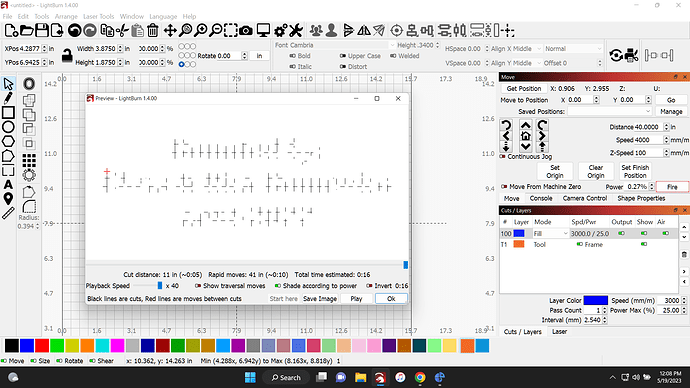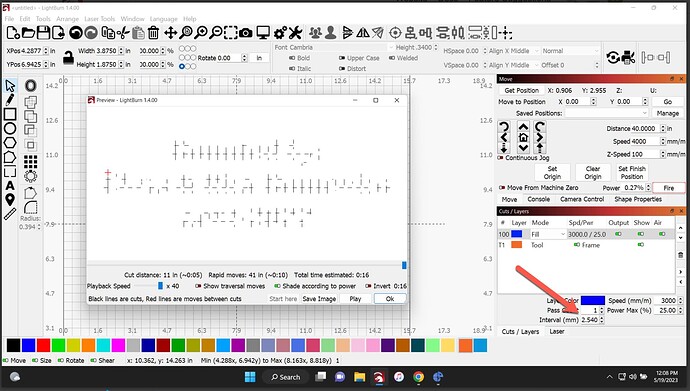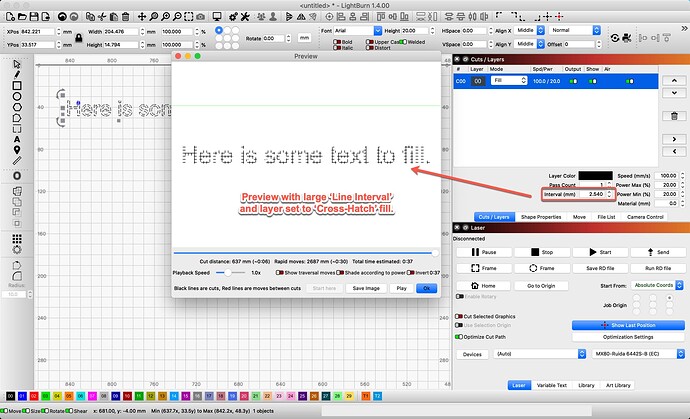When I create text and select fill for it (that layer) all I get is horizontal dashed lines in the preview, within where the text would be. If I select line it is the outline of the text as it should be. What am I doing wrong? I have been able to fill text in the past
Your interval is set too high. You have entered a value of 2.54mm (.1").
You’ll need something much smaller. Try .1mm
A bit difficult to tell from what you have shared. Show us the cut settings for the text layer, we need to see the detailed view. I do note: it appears that you have a large ‘Line Interval’, along with ‘Cross-Hatch’ set for this fill. ![]()
I must have stared at this for an hour trying to figure it out. I meant .1 but messed it up and never caught it Thanks so much!! Changed it and it worked out fine.
![]() Will_vl
Will_vl
I must have stared at this for an hour trying to figure it out. I meant .1 but messed it up and never caught it Thanks so much!! Changed it and it worked out fine.
This topic was automatically closed 30 days after the last reply. New replies are no longer allowed.