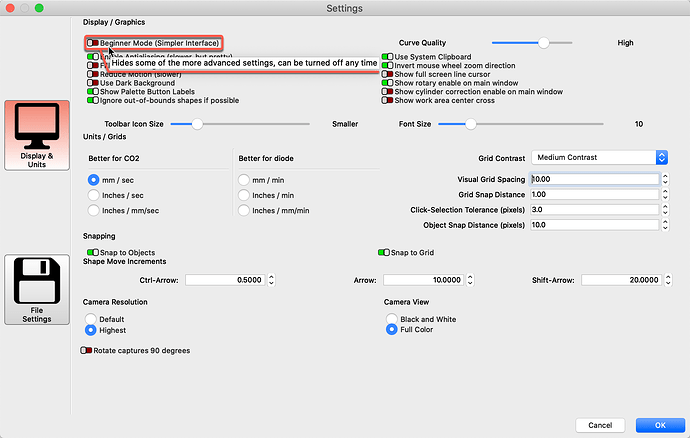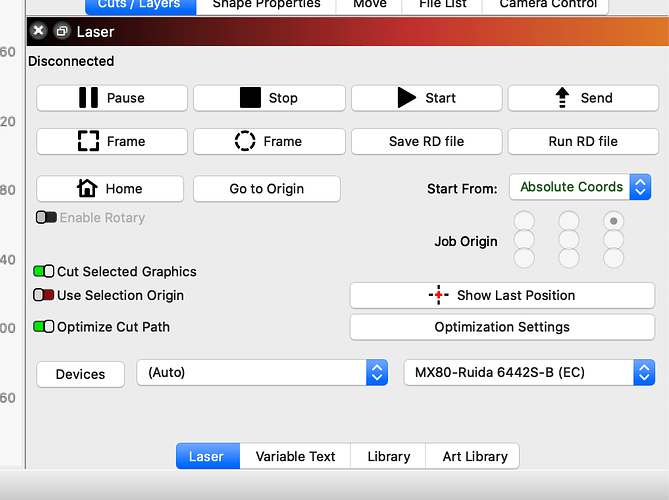I am newbie to the forum and a relative beginner in Lightburn. Looked for this answer in the forum, but couldn’t find it. I can’t find a way to optimize the cut order / grouping in this latest version of LB. Some help, please!! THANK YOU!! sfcinnkeeper
This what you are looking for?
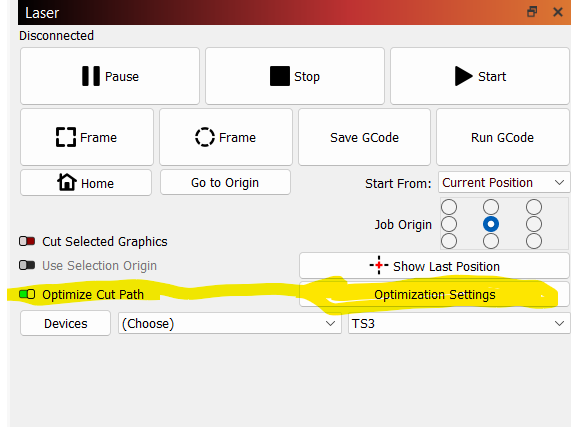
If your ‘Laser’ windows looks like below, you will need to change out of ‘Beginner Mode’.
Click the ‘Gears’ icon near the top-middle of the main window.
Turn that OFF (red) and click OK. You should then see the optimization options available.
THANK YOU! THANK YOU! It was because I was in beginner’s mode. VERY HELPFUL. My apologies for the newbie question. THANKS, again.
Forgot to thank you for the INCREDIBLY quick response. =)
You are welcome. And please, no apologies required. We expect our new users/members to have some questions. All good. We enjoy assisting in your lasing journey. You will find many helpful folks here ready to assist, so please - feel free to fire away! ![]()
THANK YOU! I found I had to turn off the “newbie” setting! (Beginner’s setting.) =) Guess that was appropriate.
This topic was automatically closed 30 days after the last reply. New replies are no longer allowed.