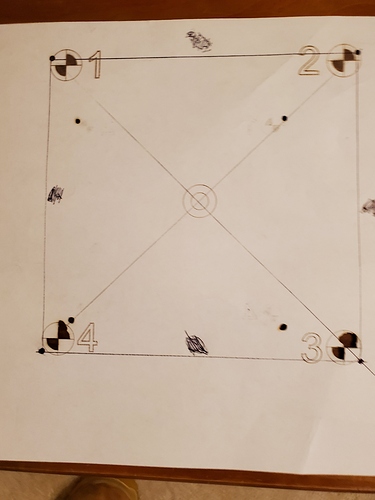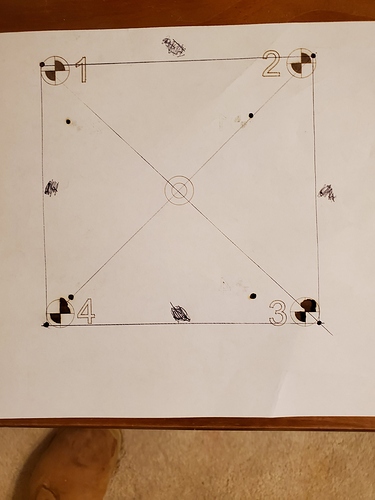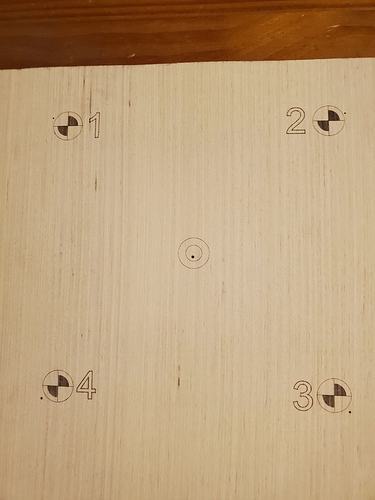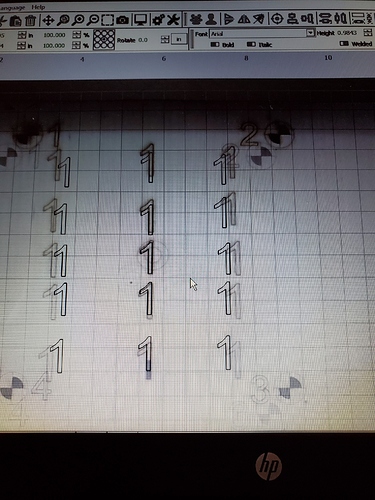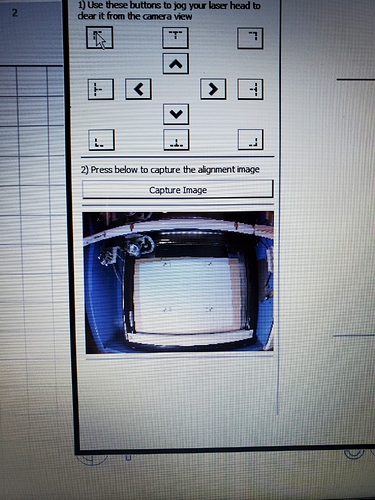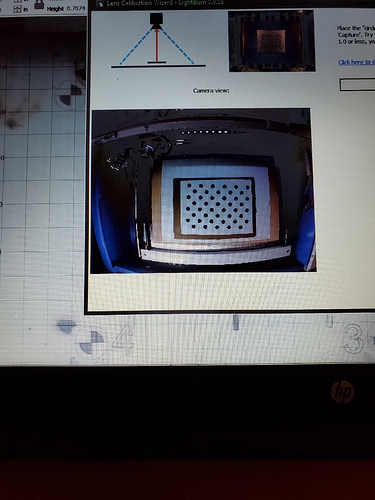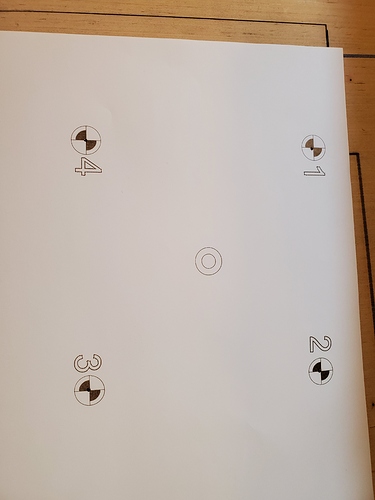When doing the targets number 1 is 5.2mm to left top number 2 is 5.2mm right top target in center 1.0mm number 3 is 8.7mm number 1 is off to the left number2 is off to the right number 3 is off to the left and number 4 is off to the right need help all numbers were good in alignment camera is fixed to lid and always stops at same place target test is the exact same every time done 15 times always the same result cant use shift because on opposite sides of targets
outside line is were laser fired when sent to center of targetsCan you post a picture? I’m having a hard time picturing what you’re saying.
The outside lines up with laser mark when the laser is directed to center of target
this might be a better just rerun setup the small dots are were the laser fired when sent to dead on targetOz. Did you see picture
That looks like you’ve run the targets at a different scale than you calibrated them at. If you went into the camera alignment wizard and chose a scale, then cancelled, then went back through it and finished, if you didn’t set the scale the second time through it will do this. Could that be what happened?
No your only seeing 2 out of 30 targets I tried all the scales at least 10 times I calibrate and then run target last night I tried something different when aligning lens I hit capture numerous times and I got a different number every time?
Without moving the dots
Yup - that’s normal. Can you show a picture of what you see right before you take a capture?
I will get you a picture check out this picture then I will get you the other I put the number 1 in three rows marked and then did an update on the overlay
That image of the 1’s looks exactly like what would happen if you ran the calibration at one scale, then tagged the markers at a different scale, or if you raised the top of the material for that cut, relative to where the top of the material was when you ran the markers.
Yes I understand that but the only time I changed my the highth was to run a new setup to see if that would change but it didn’t help would it help if I went with smaller dot patterns no matter what I try it’s always off the same amount I really would like it to work so I could stop using my jigs the camera idea is a great idea I will keep at it
Have you changed the ‘Width’ or ‘Height’ settings in the camera control window? Make sure those (and the shift values) are zero’d before you calibrate.
No started with zero is there any way to set smaller than 50 percenwhen doing the settings the reason I ask the smaller the closer it gets to center iness it’s all relative
I really appreciate all the time you or who ever puts the time to help this is the only software I have ever purchased that has the best service after sale thanks again I have to take a trip then I will be back at in a couple of weeks
You shouldn’t need the size / shift numbers at all - they’re provided as a way to adjust the numbers a little for folks who move the lens or the bed around a little, but they shouldn’t be necessary immediately after doing a calibration if it’s done properly.
When you did the calibration, did you move the card around on the bed of the laser, or did you move it around within the view of the camera? As you’re showing it there, it’s quite large relative to the laser bed, so if you only moved it within the laser bed, you wouldn’t get a good lens calibration. It’s important that it’s moved around within the camera view, not just the laser bed - you don’t even need the camera mounted to the laser to do the lens calibration part.
I finally got it to work I am within 0.6 mm thank you for your help I am not sure what changed but is dead on like I said lightburn probably has the best support of any software out there
Happy to hear it. I wish it wasn’t so fussy, but it kind of has to be for it to be accurate.
This topic was automatically closed 30 days after the last reply. New replies are no longer allowed.