You replied to me on Facebook to my comment that I can’t get LightBurn to cut, where are these setting you said about?
Please narrow down which Facebook post you are referring to, or better yet, tell us what you want to achieve, what you expected, and what you observe - we can go from there. ![]()
That was me - I suspect you have the settings in LightBurn in mm/second or inches/min, instead of mm/min, meaning that whatever speeds you’re entering are too fast.
So, go to Edit > Settings and check to make sure you’re using the “better for diode” column, and in mm/min for speeds, shown here:
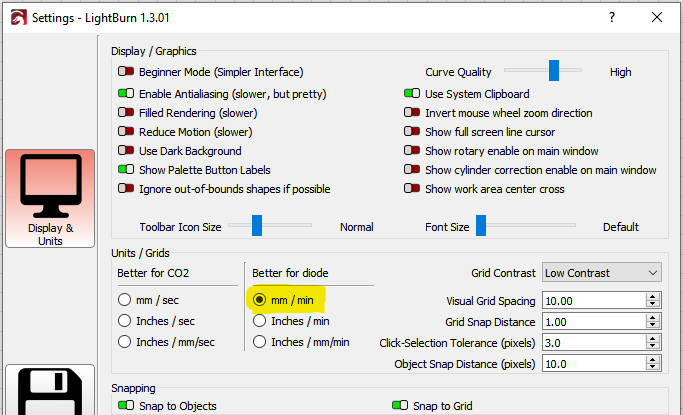
If you see someone say they’re using “3000 speed”, they’re missing half the info. You’d never say you were “170 heavy” or your drive “55 fast” - you always include the units, so people know if you mean lbs or kg, mph or km/h, etc. 3000 mm/sec and 3000 mm/min are very different speeds.
I want to be able to cut with LightBurn, waist of time be buying it if I can’t be sure it’ll cut first. I commented on Facebook & someone replied
“about options on the left of the panel are on cut?”
iv put everything I could see on cut but still no joy, can’t retry as my trial period had ended but I won’t buy till I know it works,
I have a xtool D1 pro running off a Mac
I have no idea what this means.
If you run LightBurn and copy & paste the Trial ID here, we can extend it for you so you can try again. If you had asked for help early on, we likely could’ve saved you a lot of frustration.
I’m a bit confused about what you’re asking here. Lightburn has nothing to with the ability to cut, that’s your machine. If your machine can do it, lighburn can do it. I’ve tried multiple programs and Lightburn is FAR superior for lasers, though I do like Vetric’s editing and will do a lot of editing on it and export the file to svg and import back to Lightburn. That’s probably my own ignorance though, I’m sure there are ways of getting what I need out of Lightburn but I’ve been using Vetric for a few years now and it’s super easy for me to edit projects.
So back to hardware, If you have a 5W Diode Laser as part of your Xtool D1 Pro, you’re going to struggle to cut. If you’re running 20W, it’ll be a bit easier. Lightburn typically has 3 settings for a laser pass. 1. Line (Typical for cutting). 2. Fill - X-Axis swipe with Y-Axis movement per line. 3. Offset Fill - Moving from object to object and filling them in as they go. As an example below (From Lightburn Help), the left item is a fill pass, right item is offset fill. The line option is what you want.
As an example, if I want to cut 1/4" Plywood with my 80W CO2 laser, I’ll do it in 1 pass with 15mm/s speed, coupled with 75% power. If you have a 5W machine, you won’t be able to cut 1/4" plywood. I can’t get there with my 7W machine in 10 passes @ 5mm/s & 95% power. I ended up buying the correct hardware for the project I wanted, even though the 7W Diode laser is very useful for some things, mainly cutting foam and etching but they’re super slow compared to a CO2 machine.
Below is an example of speed vs power. The first one is my 7W diode laser attached to my CAMaster Stinger III, followed with the 80W Omtech Laser. Same foam, different machines. ![]()
For what it’s worth, the user commented on a Facebook post that he’s able to cut things using XTool’s own software, but not LightBurn, which he says moves too fast. This is the basis of my “probably using the wrong units” assumption above.
0f7bc0af-1c0e-40ec-b4e2-bace0d13c144
My laser is a xtool 20w, it will cut fine with there software but yours is far superior, I’m doing something wrong (or something is wrong) but don’t know what. i’m only trying to cut 3mm ply & mdf.
I’ve extended your trial by two weeks. If you load LightBurn and show a screen shot of the settings you’re trying to use, we’ll likely be able to spot the error.
Fair point. I can understand that as my CNC runs inches per minute while this software runs mm/sec. When running on my CNC with the diode laser, I’m running 10 IPM which translates into 4.2mm/S.
You can set LightBurn to use mm/min, or a bunch of other variants. Most people with diode lasers prefer mm/min, and share settings with those values.
You haven’t mentioned the settings you were trying to use to cut with in LightBurn, but for an XTool I’d start around 300 mm/min (5mm/sec) and 90% power.
This topic was automatically closed 30 days after the last reply. New replies are no longer allowed.