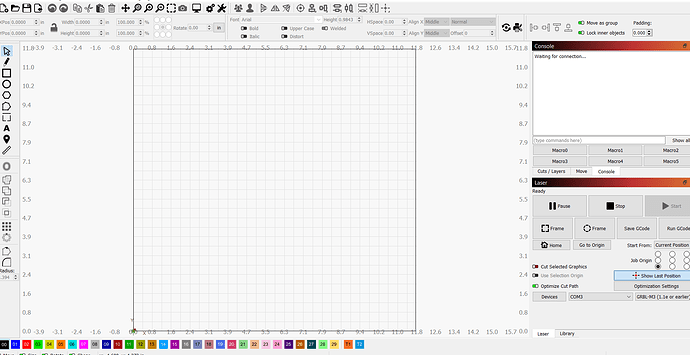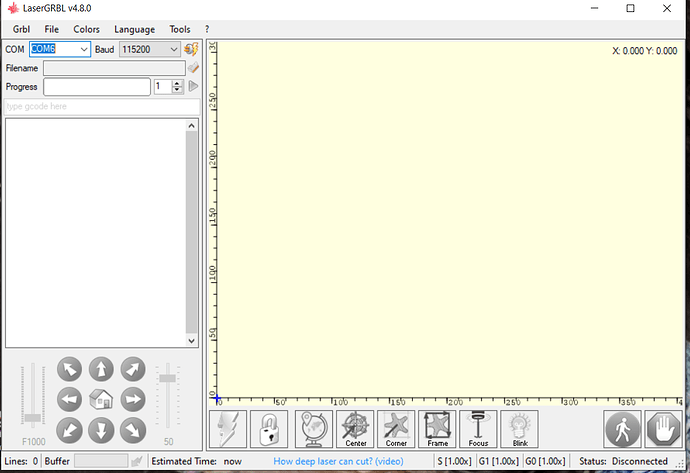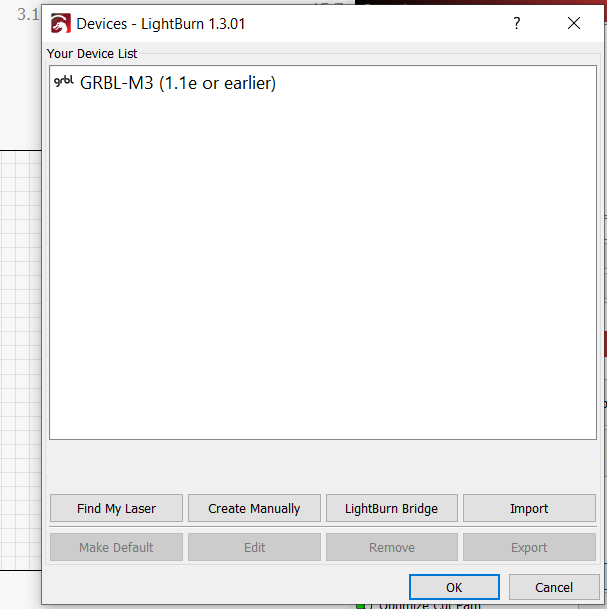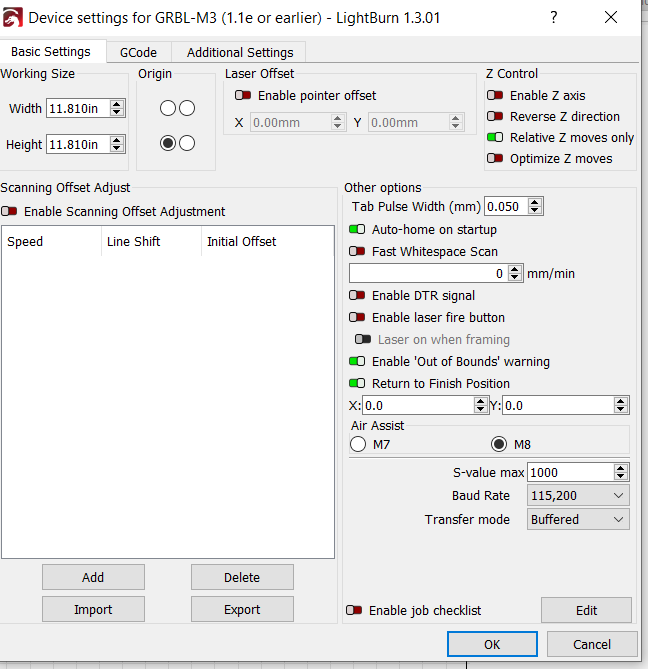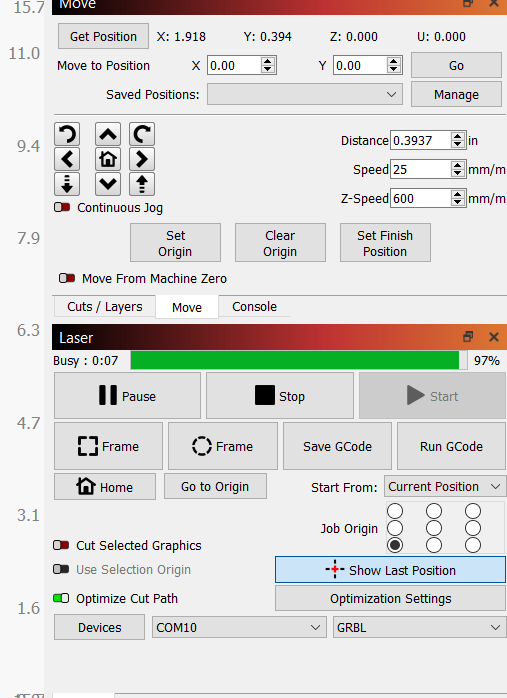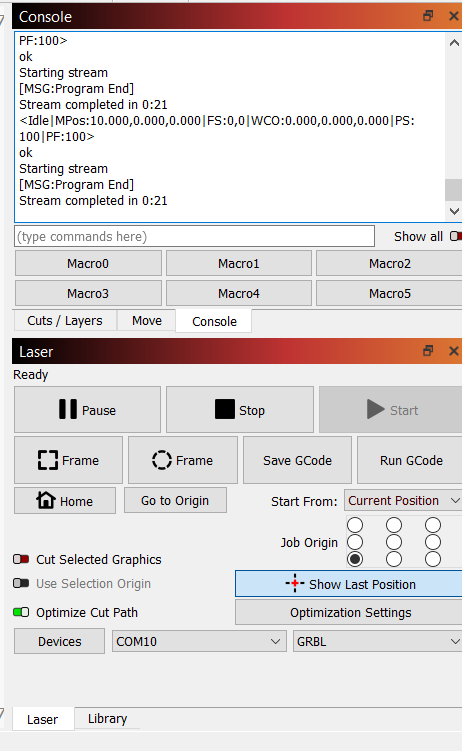Lightburn does not want to connect to my laser no issues with LaserGBL. what am i doing wrong?
There’s likely only a couple of potential things that could do this.
- Make sure the correct port is designated in Laser window
- In Edit->Device Settings make sure Baud rate and DTR signal are correct for your laser.
I tried every port and still nothing console reads “Waiting for connection…” been working on this for two days. Thank you for you’re reply.
Open in LaserGRBL and take a screenshot.
Then can you take screenshots of the following:
- Full screenshot of LightBurn with Laser window showing
- Screenshot of Device Settings window.
You haven’t included a screenshot of Edit->Device Settings window but I’m noticing some things straight-off.
- In Laser window, set port to COM6 to match LaserGRBL if this is the port that LaserGRBL is connecting on. Make sure that LaserGRBL is not running when trying to connect from LightBurn.
- The name of your laser implies that you’re configured for GRBL-M3 on the laser. This is almost certainly meant to be a GRBL laser. This shouldn’t affect the connection but good to address. Push Devices button in Laser window. Then click once on the name of your laser, then Edit. Change the device to GRBL.
- In Edit->Device Settings make sure that baud rate is set to 115,200. Can you take a screenshot while you’re in there?
- After changes are made, right click on Devices button in Laser window to force a reconnect.
Does the machine connect? If not, try toggling the “Enable DTR signal” and then repeating step 4.
I feel like I’m in the twilight zone here’s why. I did connect to COM 6 it was on COM 3 (wait for it) than I checked LaserGRBL and know it shows COM8 (see picture). So I’m guessing everytime I switch ports on one it changes there other, is that possible?
Okay I did read or a youtube video that it could be the cable(usb) that came with the machine could be bad. Is that possible?
Possible, sure. But unlikely if LaserGRBL works every time.
Note that the screenshot you’re sending is for the Devices button. I would like you to send one for Edit->Device Settings. That’s a menu entry.
Did you successfully change the device type to “GRBL” from “GRBL-M3”?
If the COM number constantly is increasing it’s likely an issue with USB detection. If you do have another USB cable then worth trying.
Here is the screenshot but know quite sure on how to change it to GRBL, sorry this is all kind of new to me.
Sorry should have been not instead of know, my bad.
If you look at post 7, step 2 I describe how to change the device type.
The Device Settings page looks okay. Try toggling the “Enable DTR Signal” on that page to see if that makes any difference when trying to connect.
Did you determine if you’re able to get a steady COM port? Check for this in Windows Device Manager. Unplug and replug the device and make sure you’re getting a consistent port. I believe you can force it to stay on a static device from Device Manager if required.
Okay changed what you said to change. Seems to be okay on your requested changes, COM / ok - changed to GRBL - ok baud rate - ok.
But now it will not move if I hit the arrows to move it up or down left or right, on the one picture it does show it “streaming” in green stops and I try again and it just repeats. Sending you 2 pictures on what I am seeing. Thank you again for the help with this hopefully we can get this fixed.
Okay I lied (LOL) it dose move up/down left/right but very slowly. And before I couldn’t get the fire button to fire the laser but now it fires. Will try a few other things but it seems to be working, you have helped me so much with this. Don’t know where you live but if it was close to me I’d buy you a beer. Will keep you posted, again THANK YOU.
Nice! Glad you’re up and running.
Note that jogging speed can be changed in Move window. You’re showing 25mm/min in the screenshot.
YOU ARE THE BEST!!! Everything seems to be working as it should ![]()
This topic was automatically closed 30 days after the last reply. New replies are no longer allowed.