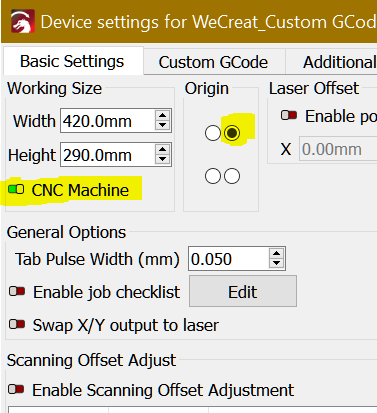I’ve been trying to get my converted FoxAlien laser working but am running into a lot of issues getting the parameters set up. I started over, importing the laser profile with the work area size. The machine does have limit switches but one is broken so I have them disabled. When attempting to jog the machine, I get the ‘jog target exceeds machine travel’ error. I’ve tried manually moving the laser head to front left, then running G92 X0 Y0 to tell it that’s where zero is, but the issue persists, I’ve tried moving the head to different areas and jogging directional buttons also don’t move it in the correct direction. Inputting right causes a left jog. On startup at front left, up and right should jog the machine to the center of the work area, but they both trigger the error. Left and down don’t trigger anything but nothing happens. Any ideas what I’m doing wrong here?
Try these options:
Disable Auto-Home until you have a working limit switch jog your laser by hand to the back right position then enter G92X0Y0 in Lightburn Console Window.
Then you must manually home the machine every time you turn it on:
Without home switches, the controller assumes the machine starts with the laser head at the home position. If it’s at another location, the controller has no idea where it is, which never ends well.
Never move the head by pushing with your hand (unless the machine is turned off), because the controller cannot track its position. Always use the jog buttons to move the head with the power on.
And always make sure the head is in the home position when you turn it on.
The emphasized words are important: you’re now part of the machine’s control system and you must live up to the controller’s expectations. A better choice will be to fix the home switch and get out of the loop. ![]()
No dice with those settings unfortunately
Did you read my post? The jog buttons don’t work correctly and can’t move the head anywhere. I actually did get it to home correctly with limit switches and it’s still having issues. I will always move the head manually when troubleshooting, because that’s the only thing to do.
- Type $$ in the console window and copy/paste here the output.
- Jog your laser by hand to the middle of the workbed and enter G0X0Y0 in the console window. Where does the laser head moves?
The symptoms you describe exactly match a controller that hasn’t been homed.
But I have been wrong in public before. ![]()
Good hunting!
It moved to the right, but I had to stop it since that’s now the side with the damaged limit switch
$$
$0=10
$1=255
$2=0
$3=0
$4=0
$5=0
$6=0
$10=3
$11=0.010
$12=0.002
$13=0
$20=1
$21=1
$22=1
$23=1
$24=25.000
$25=1000.000
$26=250
$27=1.000
$30=10000
$31=0
$32=1
$100=80.000
$101=80.000
$102=400.000
$110=1000.000
$111=1000.000
$112=1200.000
$120=300.000
$121=300.000
$122=30.000
$130=400.000
$131=380.000
$132=55.000
ok
Contrary to what you said earlier, the GRBL controller has homing enabled.
Do not enable homing with a broken home switch.
Also, if you haven’t already done so, turn off LightBurn’s Auto Home on Startup switch.
Do not enable hard limits unless homing is enabled.
With that done, you may want to reread my previous suggestions about manual homing.
This topic was automatically closed 30 days after the last reply. New replies are no longer allowed.