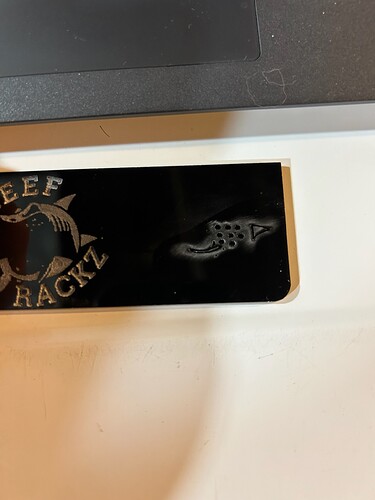I’ve wasted a bit of time on this and can’t seem to get a good engraving.
If I just import an image I have had mediocre success, but there is no depth to the image or anything.
I was copying the image parts one by one as a JPEG and then importing them to lightburn and just matching them up as best I could and that sorta worked.
I then followed a youtube guide here: https://www.youtube.com/watch?v=w0sR1J3seRU
and went into photoshop, made the specific colors more vibrant, went into illustrator, traced it all out, made them into paths and exported as an SVG. Looks fine in lightburn initially but just starts blasting holes in the acrylic.
Here is an image of what it did on the right side, just blasting right through the acrylic… Set to 300mm/s and like 30% power on an Omtech Polar 350 50watt laser…
I’ve uploaded the SVG as well if anyone can help me out i’d really appreciate it as i’m beyond lost. I’m sure i’m doing something wrong not sure what. Thank you for any help.