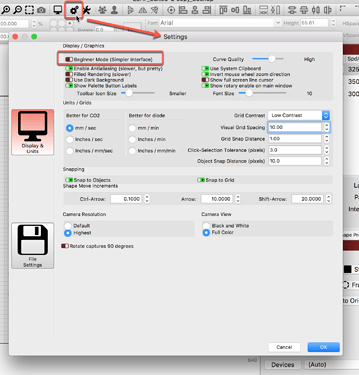I am brand new to lasers and Lightburn
I have an Ortur LM2 just assembled, with all the newest software GRBL, Lightburn latest update, I do not know how to tell you the firmware. I have adjustable focus laser
I have a monogram design that I want to eventually burn into wood.
the first thing I did is load it into GRBL and turned the laser on using cardboard as my test material. this worked fine but it only did the outline, not the fill. after searching for an hour to find a way to tell the machine to fill the design I gave up and remembered that I have Lightburn. to be safe I shut down GRBL and restarted my computer
next I opened Lightburn (it has too many bells and whistles that I will never use)
Anyways I finally figured most of it out including finally getting the laser connected.
I put on my green glasses and clicked the start button. Eureka Ortur comes alive and goes to work. but nothing happens on the test material, I took a chance and took my glasses off. now I see that instead of the blue laser light that I saw when I used GRBL earlier I have have4 little white lights hitting the material. no colored light.
Can anyone please tell me what I am doing wrong?
Or can anyone tell me where on GRBL I change the output from line to fill?
I am asking that because I do not need the design capability in Lightburn as I use Photoshop and Illustrator to create my designs.
Thank You
Michael
This might help, it is the documentation for how to set up and get your laser working with LightBurn. We cover many of the issues you mention. ![]()
Walk through this (should read the entire document) and post back exactly where in the process you are having difficulties, and we can go from there. Redirecting...
And “has too many bells and whistles”? That’s a first.
Well, not really…so we added a way (turn ON (green)‘Beginner Mode’) to ‘hide’ some of the more advanced features until you are ready or need them.
Hi, I also use the same machine, only for a month or so.
The white lights could be the lens, make sure it’s screwed in and focused.(if it’s there at all)
Didn’t think I would use lightburn much but you’ll be surprised just how much you do use it, great piece of software.
Hope it helps.
This topic was automatically closed 30 days after the last reply. New replies are no longer allowed.