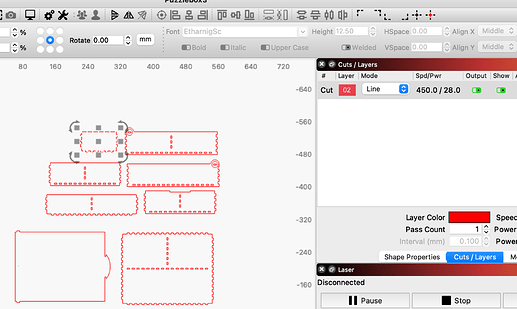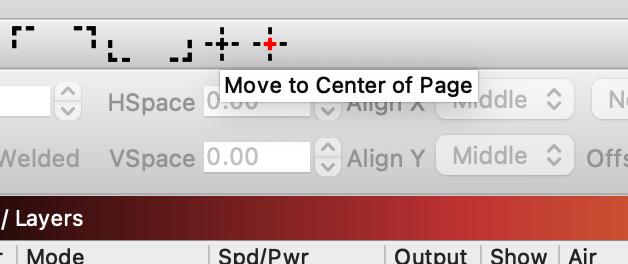Newbie question: My design was too close to edge, so I moved the file to the middle of the area but it continues to frame the upper left corner where I originally had it. How do I get it to cut in a spot that doesn’t originate in upper left corner?
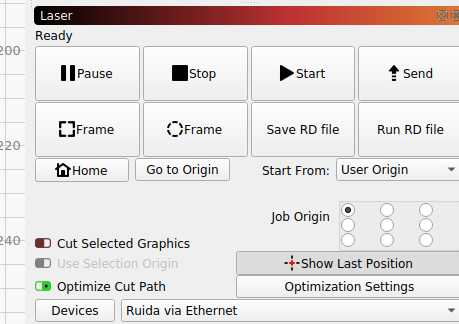
Where is your ‘Job Origin’ set?

1 Like
Click to learn about
Coordinates and Job Origin
That should help you understand what is happening and why.
1 Like
This topic was automatically closed 30 days after the last reply. New replies are no longer allowed.