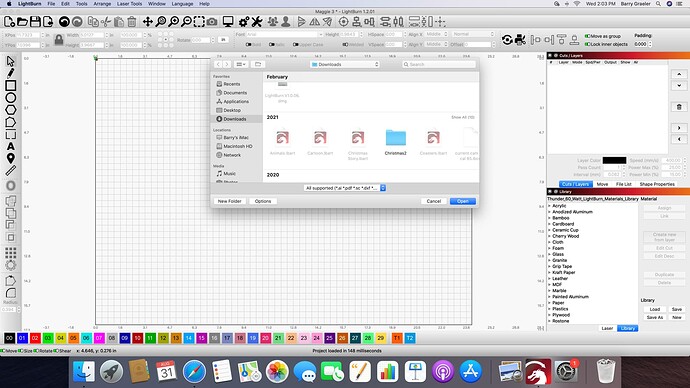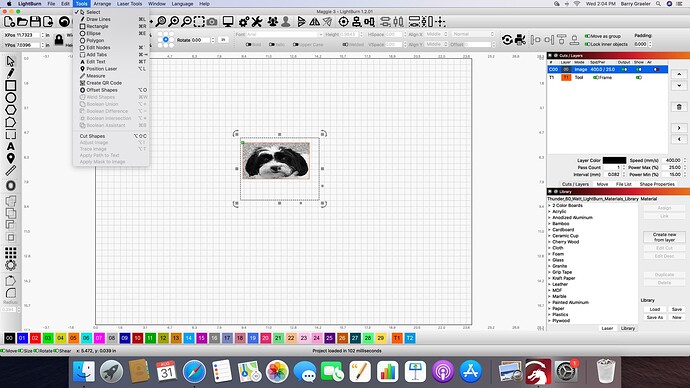I can’t open Trace Image in Lightburn because it is grayed out. I have attached two screen shots that might provide an answer as to what I am doing wrong. I am using Lightburn Version 1.2.01 on a Mac with OS Catalina Version 10.15.7
I can’t quite tell what’s going on from the screenshot. However, the fact that “Cut shapes” is an option is a clue. That would imply that you’re selecting both the image and the mask shape.
Deselect everything. Then only select the image. That should allow you to trace.
Alternatively, do a trace without a mask. Not sure why you would need a mask at all.
This topic was automatically closed 30 days after the last reply. New replies are no longer allowed.