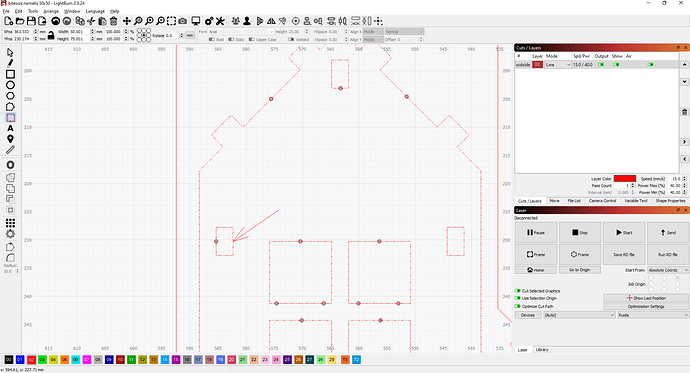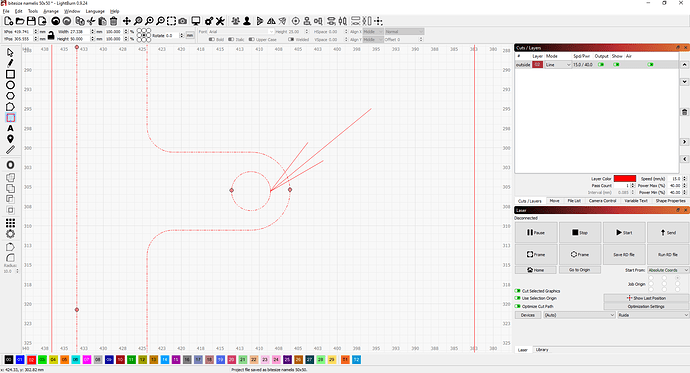Making tabbed designs and want to keep finger slot holes from falling out. Its just a rectangle 5x3mm but for whatever reason i can only place 1 tab, not 2 as i wanted. Tab just jumps to other side. Outside/bigger shapes are fine. Tab length is set to 0.5.
Any chance you can upload the file here for me to checkout? That should work.
I managed to put 2 tabs on the holes, but i had to first put them at the opposite CORNERS, as in as far from each other as possible. Then i can move 2 tabs wherever i want. Something to do with minimum distance between tabs ? But besides tab length there is no adjustment for minimum distance BETWEEN tabs, and if this distance is shorter than the min i cant put another tab on very short paths… Sounds about right ?
Ok, I missed the 5x3 shape size you noted before. So, yes - the system will not let you place a new tab within 5mm (or the tab size - whichever is bigger) of any existing tabs. The reasons for this are a little complicated, but in part have to do with how we detect where you are trying to place a tab. Most people wouldn’t be using it zoomed in that far so 5mm wouldn’t show up as much on your screen. So we made it so that you can click within 5mm of a line and it will infer where you want to put it. But this means that it could also get confused for if you were trying to click and add a new tab or click on an existing tab and move it. The assumption was made that you wouldn’t want tabs closer than 5mm. If we didn’t have this “fuzzy” placement you would have to click exactly on a line to place a tab.
Honestly, for something that small, one tab will work fine.
I’m trying to minimise (or eliminate in this case) amount of stuff left on the bed to clean up after cut, hence me wanting all the tiny bits not falling out. I need 2 tabs on small holes as post cut the substrate will have to be wiped with a damp cloth and single tab in the hole may break while doing that.
So, can it not be reworked that minimum limit is set for screen space, not graphics (real measured) space ? As in distance set in code increases while zoomed in ?
#Edit1# I also have one 5mm diameter round hole that i cannot add second tab to due to 5mm limit. Tried to make separate circle 10x10, add tabs and scale it back, but both tabs just disappeared on that one.
It might be possible. I’ll look into it for a future release.
Can you use the tabs per shape option instead of manually placing tabs? It seems like that would be more beneficial to you at this point.
The tabs disappeared when scaling because tab sizes are in world space (as in when you scale a shape the size of tabs isn’t scaled as well) and the tabs are stored internally as a coordinate location in the coordinate space of the shape. When you scale it does it’s best to relocate those tabs to a close location, within a threshold. But you are scaling it beyond that threshold.
In this case tabs need to be strategically placed to prevent interference when fitting, as parts are designed to be very tight/glueless friction fit.
You can auto generate and then manually move them as well, if you need to.
@BaronPork - The next release of LightBurn will now be zoom level aware when you are inserting tabs. So you’ll be able to insert very close tabs as long as you zoom in to place them.
This topic was automatically closed 30 days after the last reply. New replies are no longer allowed.