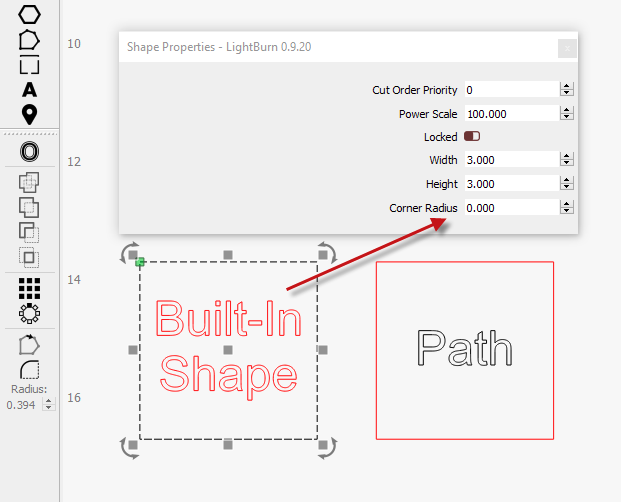Can’t see Radius corner option on Shape properties window.
The radius function within Shape Properties is available for LightBurn’s built-in shapes. If the shapes have been converted to a path, then you will need to add the radius using the radius tool on the toolbar.
In LightBurn, all vector objects are stored as paths - a series of points connected by lines or curves. If you use the Draw Lines tool, you are directly creating what LightBurn calls a Path shape. Path shapes are the “lowest level” thing you can make in LightBurn.
Rectangles, Circles, Polygons, and Text shapes are different - They store the information used to build the path, and if any of that information changes, the path is discarded an re-built from scratch.
For example, Rectangle shapes know their Width, Height, and whether the corners have a radius. If you edit the ‘Corner Radius’ property on a rectangle shape, the path that LightBurn has built is thrown away, and a new one with the new radius is created. Similarly, if you change the font applied to a text shape, the old version of it is discarded and a new one is built using the new font.
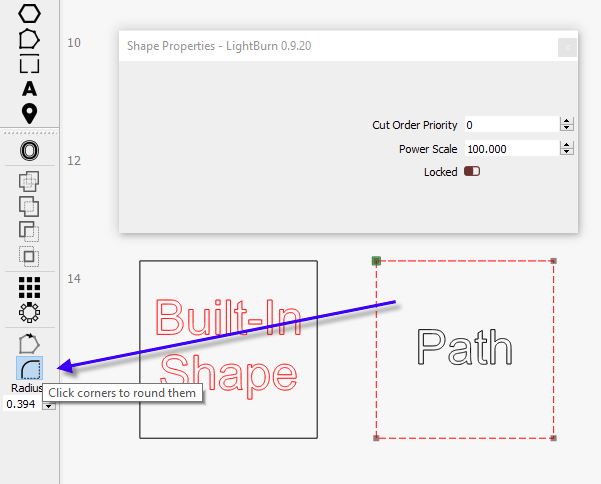
This topic was automatically closed 30 days after the last reply. New replies are no longer allowed.