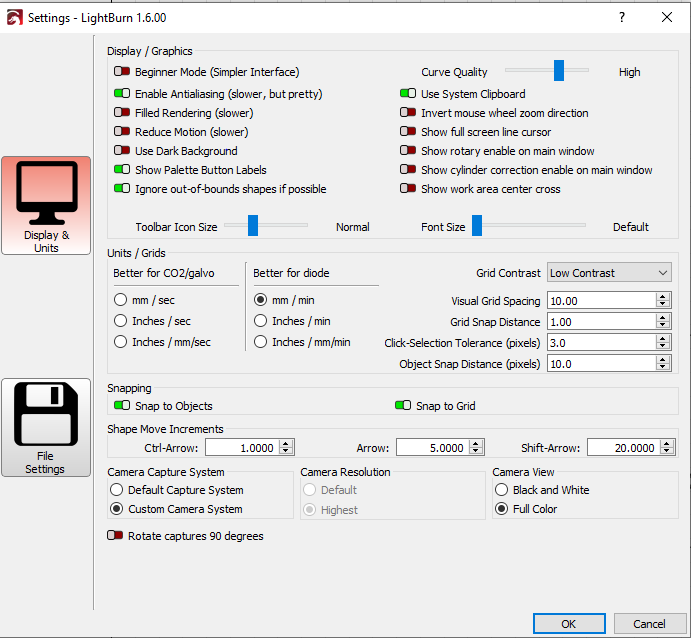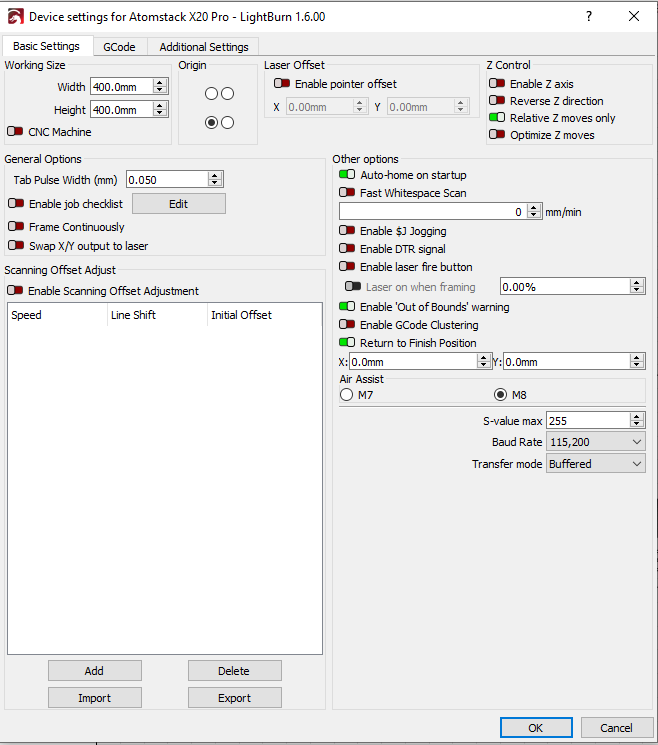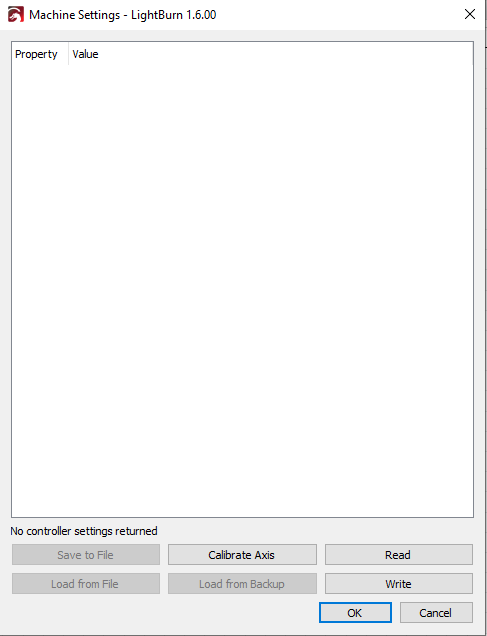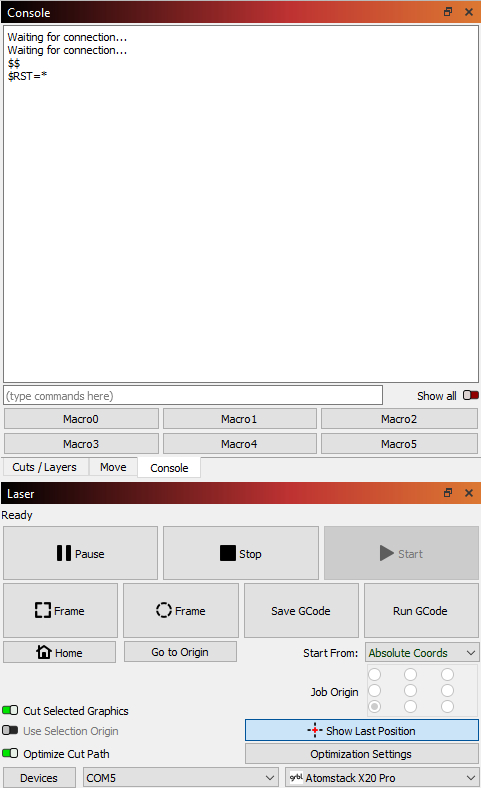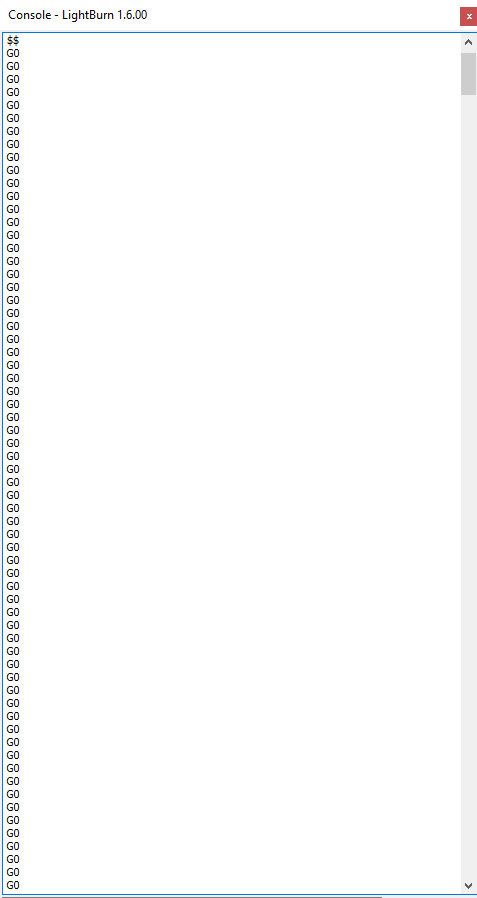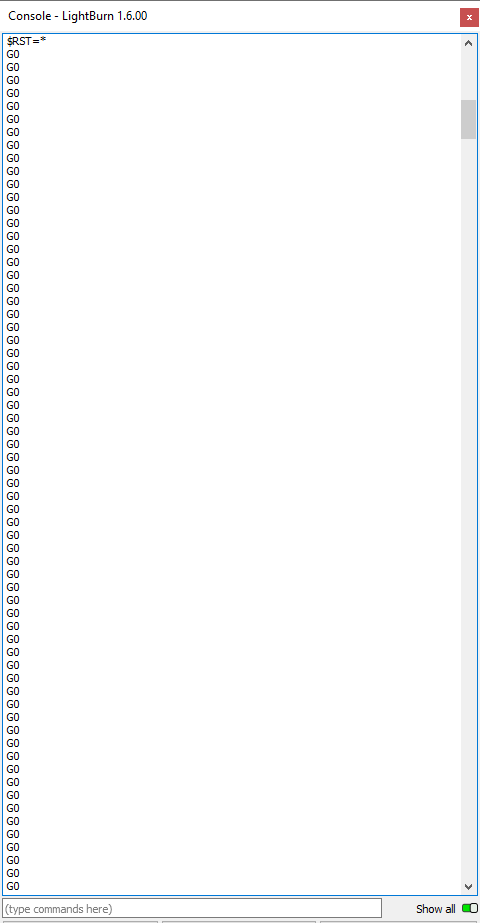Tryng to setup my Atomstack X20 Pro. When I “find laser” the machine shows a size of 10mm x 10mm and not 400MM x 400mm. I know I can manually change it, but I have been unable to get the axis’s calibrated. No matter what i do/try, the laser crashes hard into the frame on all sides when trying to move or anything else. I bought this laser and have been unable to use it. if I can’t get it working I will likely be divorced soon hahaha
It came with a config. file I assume?
No actually it did not. It was supposed to come with a USB drive but it was not included. Hoping I can get this thing calibrated without it. Is that possible?
Hi Jeremy,
Normally - and assuming the correct assembly - brand lasers do not need calibration.
I am assuming you are referring to run the Axis calibration in Lightburn.
Let me ask this. At what stage are you in terms of configuration?
- Does machine home correctly when just powered on and not connected
- Does Lightburn detect it?
- Did you create the Profile manually or let LightBurn “Find my laser”
I checked for a Lightburn profile file on their website, but I can’t find it.
Found however a material reference if it helps ![]()
So let us know where you are in the process.
Also if possible, include
Edit > Settings
Edit > Device settings
Full Screen showing Layers and Laser panel
Screenshots of the above
Hello sir.
-
Does machine home correctly when just powered on and not connected? - No it doesn’t. It would jam into the front left corner before and make a grinding sound. Now i have it turned off so it doesn’t auto home at startup.
-
Does Lightburn detect it? yes it does, but detects it at 10mm x 10mm size and not 400x400
-
Did you create the Profile manually or let LightBurn “Find my laser” - let lightburn find the laser. verified com port as well.
Few issues we need to go through step by step
a) remove pleases the profile of your X20 from the Devices menu
Click Create Manually → GRBL (no m3 or LCP) → next name it what you want 400x400 > next next next.
b) Is the laser supposed to home correctly or not? if it is, connect now to lightburn, in console type $$
press enter
$RST=*
Press enter
Scroll up and copy/paste all that came out here
Power off and power on machine with laser head on center. Record homing on video please and maybe upload to Youtube?
Copy paste of text isn’t working. But after $$ and after $RST=* it is a bunch of G0 and nothing else
Are you SURE your com is 5?
Do this. right lcick windows menu > device manager
Expand port section
Plug and unplug laser. COm5 comes and goes?
If so. right click com5 > uninstall
plug laser back in and let it connect
Sorry for the delay. It told me that I was unable to reply for 19 hours. I unplugged it and plugged it in and the port was accurate. Whenever I ran find my laser after uninstalling the port it popped up a different port which I have now selected. Here are settings you requested:
$RST=*
[MSG:Restoring defaults]
ok
Grbl 1.1h [‘$’ for help]
$$
$$
$0=10
$1=25
$2=0
$3=0
$4=0
$5=0
$6=0
$10=1
$11=0.010
$12=0.002
$13=0
$20=0
$21=0
$22=0
$23=0
$24=25.000
$25=500.000
$26=250
$27=1.000
$30=1000
$31=0
$32=0
$100=250.000
$101=250.000
$102=250.000
$110=500.000
$111=500.000
$112=500.000
$120=10.000
$121=10.000
$122=10.000
$130=200.000
$131=200.000
$132=200.000
ok
I have the same laser. Before you turn it on make sure the 2 limit switches are not bent or broken. I bent mine and had to fix it (y axis). Also make sure the laser is already in the home position before you turn it on. I hope this helps man. And get on Atomstack customer service and let them know your machine didnt come with the sd card and usb drive. I dont see how its running with out it…and from my little bit of experience Atomstack customer is slow as hell…But they will help you. Good luck.
Will the stops be obviously bent? Or what should I be looking for specifically? I will also reach out to customer service and see what’s going on.
These values really seem odd.
if I didn’t know any better I would say you are connecting to a default install of GRBL in a microcontroller somewhere, and definitely not the AtomStack
250 steps per mm on an AtomStack is unusual
also 200x200 size of bed?
Are you Really, really, really sure you connecting to your AtomStack?
Hello sir. I only have two machines plugged into this computer. One is a 36" x 36" CNC machine that operates flawlessly on a different port and this Atomstack which is also on a different port. Let me know what you think I should do. I do not have the USB drive or anything that came with the laser because it wasn’t in the box. So I plan on reaching out to them this morning about that just in case that is the main cause of all of this. Happy to try whatever you suggest
Apparently did have usb drive and card. The misses moved it somewhere. Even when using the card in the controller itself, laser does not move and makes a noise like it’s trying to move. Won’t move along y or x. Google seems to point towards potential motherboard issue and replacement. Would love to know your thought. Also, from all the videos I watched, the lightburn software should detect this laser at 400x400 and it doesn’t. Never had. Wonder if that further speaks to a motherboard issue as the cause