Loaded Lightburn on new laptop with Windows 11 Home. When I attempt to update the software, I get the message “checking for updates”, but nothing happens. I have waited 30 minutes with no change. The message just remains.
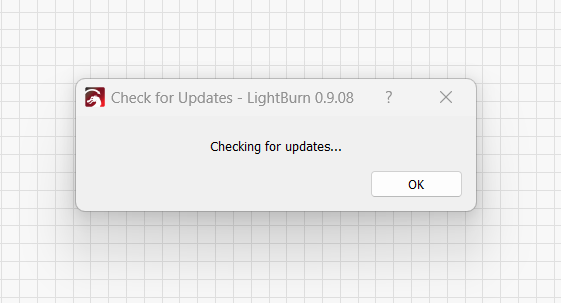
Loaded Lightburn on new laptop with Windows 11 Home. When I attempt to update the software, I get the message “checking for updates”, but nothing happens. I have waited 30 minutes with no change. The message just remains.
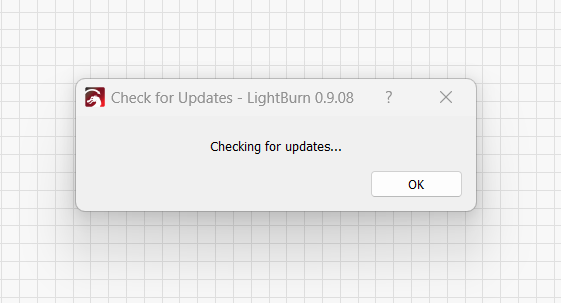
You could got to their website and download the latest stable version demo version. If you have a license, it should find that and load. If you are not currently paid up on the yearly renew- you will need to do that. Keep in mind that once paid for, you can keep that paid version for life. You will need to pay for updates once a year if you want to remain current.
Hey Patrick,
I thought about trying that about 30 minutes before I got your message. I tried it when I got home and it worked. Thanks so much.
This topic was automatically closed 30 days after the last reply. New replies are no longer allowed.