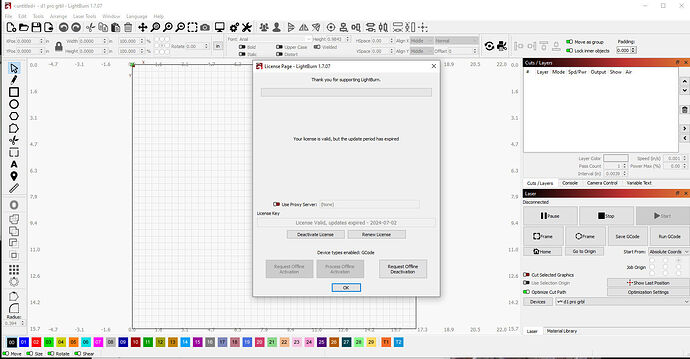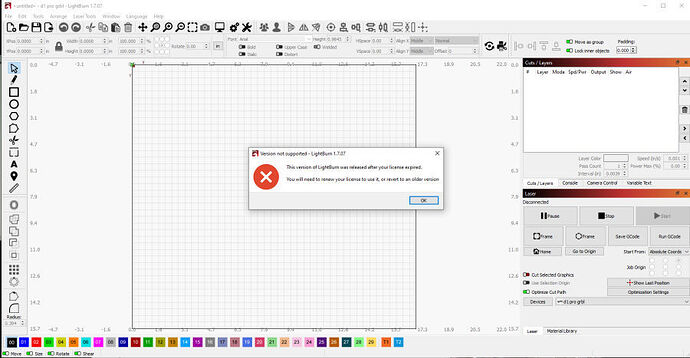I’ve had the LightBurn software for 2 years as well as my xTool D1 Pro. Just was nervous to try it out. Well, now, I’m wanting to try and use my xTool and the LightBurn software but when I tried to use the software, I got a pop-up stating I needed to pay for some “updates”?
It is stating that your update period is about to expire today.
So if you would like to keep receiving updates then you will need to update the key.
With LightBurn, you purchase a lifetime license that includes free updates for one year. At the end of that year, any version of the software that we released before the year was up will work for you forever, as long as you have your key.
However, you won’t be able to use versions released after that initial year unless you add another year of updates to your license key.
All the details about how the license works are here - How the LightBurn license works – LightBurn Software
And if you would like to add another year of updates, you can do so here: Add a Year of Updates to your LightBurn License Key – LightBurn Software
You are welcome to add as many years of updates as you wish to your license key—the price of each year of updates may change in the future. Also, if you add a year of updates before the end of the updates period, you get an extra two months on us as a thank-you.
You do not have to buy any updates. Click ignore and use your current version, or install the last version supported by your license.
The way Lightburn Licensing works is you get one year of free updates from your purchase date. Any version that was in use during your license period can be used indefinitely without further updates. If you want to update to a newer version you must renew your license.
I believe if you go to License Management at the top of this screen it will tell you the latest version you are licensed to use. If that doesn’t work email support@lightburnsoftware.com and explain the situation. They will get you sorted out.
Thank you for your response. I do understand what you are saying.
Thank you for your response. I will try this as I really don’t want to pay if I don’t have to.
I get the second image when I click on ignore and then when I click on the ‘ok’ it closes LightBurn. I never see the License Management at the top.
Looks as though I will be forced to purchase another year of updates to use LightBurn. I don’t see any way around it. Thanks for the info.
We have all our releases hosted here in our version archive here:
Or, you can update for $30 to get another year of updated releases:
https://lightburnsoftware.com/products/renew-lightburn-license-key
If you have any issues finding the correct version, just send us an email with your license key to: support@lightburnsoftware.com
I did find the version I have. Those pop-ups say I can’t use it. I either have to update or use an older version, which I don’t have.
It has my version listed at the top. 1.7.07
I meant License Management at the top of the Forum Screen. There is also some License info within Lightburn in the Help Menu. Keep talking with @soniclab, Jeremy should get you sorted out.
Ok, thank you.
What do I do now? I see my version. 1.7.07 on the archives.
Shoot me an email support@lightburnsoftware.com
And now it is refusing to let me log in to purchase the updates! It keeps telling me that either my login or password is incorrect and I have to correct them. This is really getting rediculous!
We are now requiring shoppers to open customer accounts at our store.
Since you purchased the key from a third party seller you would not have yet created an account.
Now, when checking out, you will need to click on “Create Account”, enter your name and email, create a password, and then check your email to verify and activate the account (you will only need to do this once).
From your customer account, you will be able to view and manage your own details, see your purchase history, current order status, and future checkouts will be much faster.
I’m finally able to open and use vs 1.6.03. ![]() Thank you all for the help!
Thank you all for the help!
Kaycy Ruffer
This topic was automatically closed 30 days after the last reply. New replies are no longer allowed.