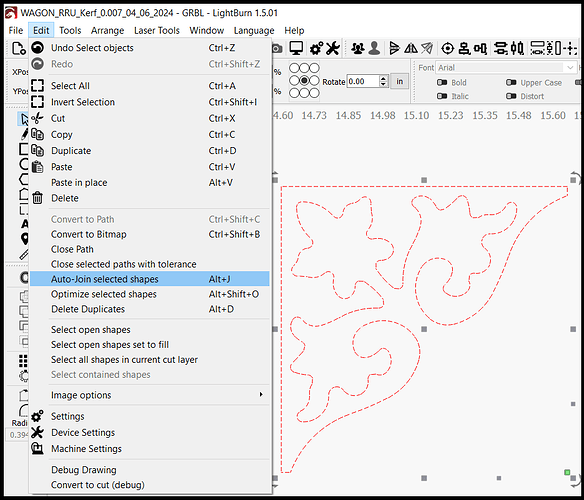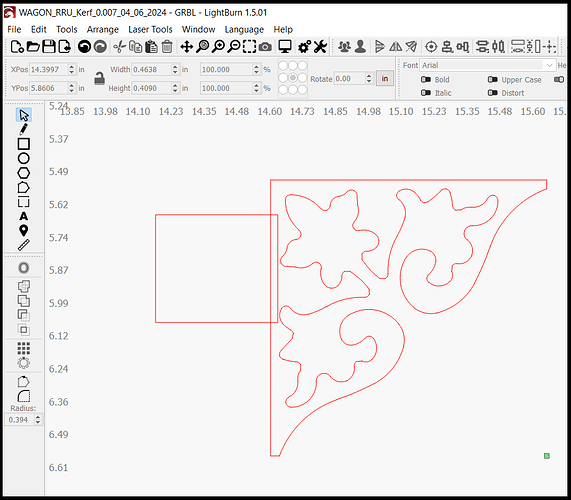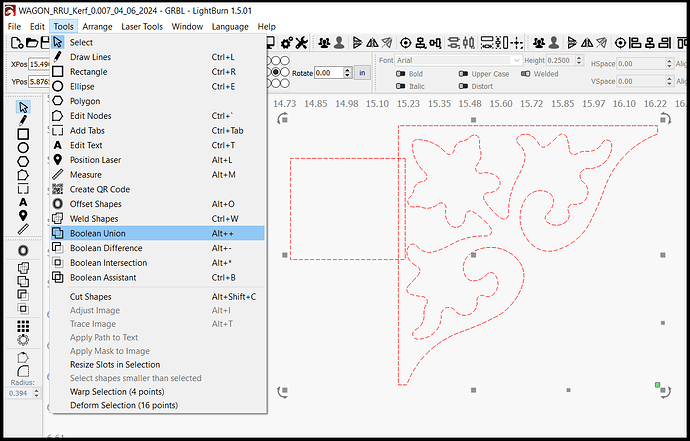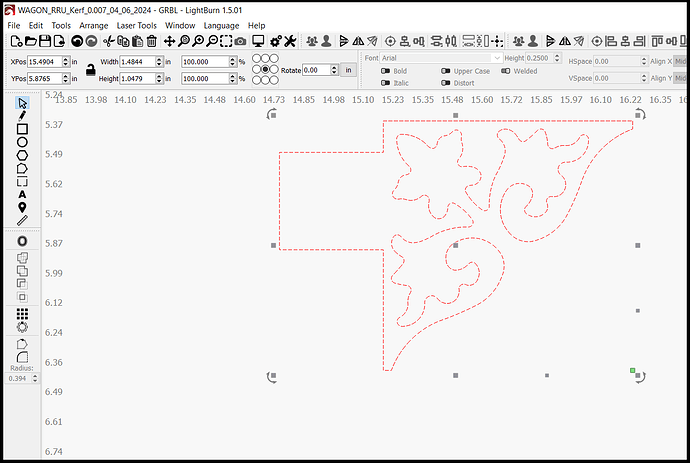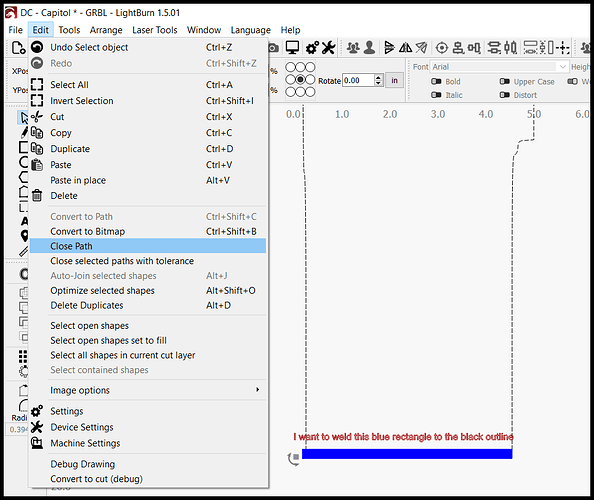Hi there,
I had to break apart an image to fix an artifact that was appearing. I was able to remove the pieces that I did not need and insert new nodes to close the gap. Now I want to smooth an edge by adding a rectangle and welding it into the shape. My issue is I have grouped the objects so it is one object, but all the weld options are greyed out. Once you break an object apart is it not possible to weld anymore?
The answer to your question is no. To get it to work,
-
Ungroup what you grouped.
-
Then Edit>Auto-Join selected shapes
-
Add rectangle.
-
Select both shapes and Tools>Boolean Union
1 Like
Hey Ralph U,
I did what you suggested and it auto-joined just fine. But the weld options are still greyed out :(.
can you upload your LB file here?
Sure here you go…
I put text in the file so you can see which rectangle I want to weld to the outline of the DC Capitol. Not sure it matters but I am on a Mac running 12.1 and on the 1.5.06 version of LightBurn.
DC - Capitol.lbrn2 (185.4 KB)
Thanks,
Henry
That worked thanks for helping me resolve this so quickly!
Henry
1 Like
This topic was automatically closed 30 days after the last reply. New replies are no longer allowed.