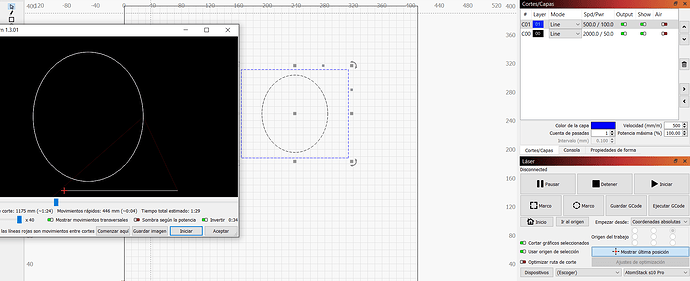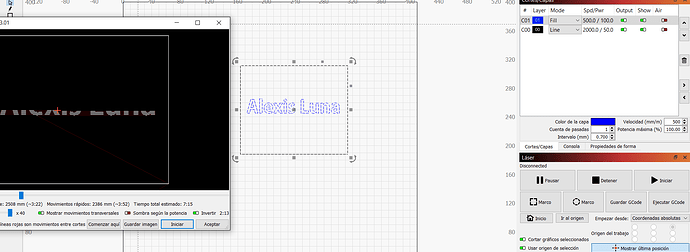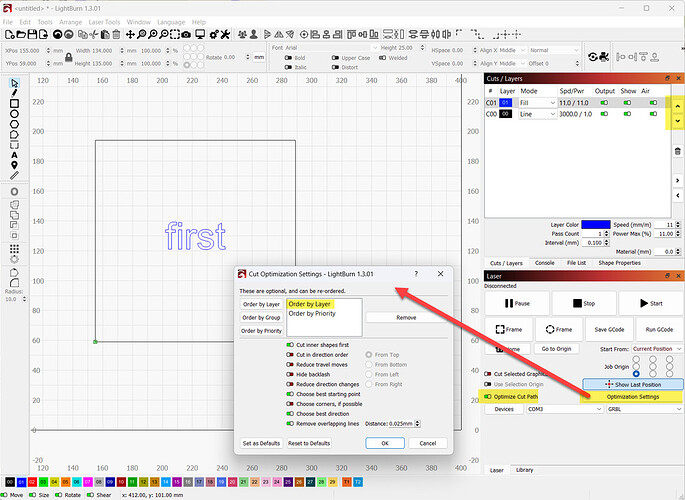Tengo un problema soy nuevo no se si yo estoy mal o si es el software , al momento de tener un diseño con diferentes capas , hasta donde tengo entendido la primera capa que pongas es la primera orden que la maquina y la vista previa hará , pues mi problema es que en la capa 01 tengo el corte y en la capa 02 tengo el grabado y el orden que quiero que haga es 02 y luego 01 y este no funciona , aveces si pero la mayoría no como se ve en la captura 2 tengo la capa de grabado primero y la maquina primero hace el corte . me podrían ayudar a saber que estoy haciendo mal , ya que eh cambiado de computadora y sigue igual . gracias
I have a problem, I’m new, I don’t know if I’m wrong or if it’s the software, when having a design with different layers, as far as I understand, the first layer that you put is the first order that the machine and the preview will do, well My problem is that in layer 01 I have the cut and in layer 02 I have the engraving and the order I want it to do is 02 and then 01 and this doesn’t work, sometimes it does but most of the time it doesn’t, as seen in screenshot 2 I have the engraving layer first and the machine first makes the cut. Could you help me to know what I’m doing wrong, since I’ve changed my computer and it’s still the same. thank you
Hi Alexis,
Please review our documentation here
The default behaviour is that ‘Optimise Cut Path’ is enabled and setup to prioritise ‘Order by Layer’. You can rearrange the order of the layers by dragging them, or using the up and down arrows as highlighted:
In your first picture, it appears you have ‘Optimise Cut Path’ disabled.
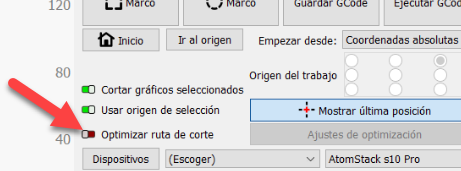
This means the output order will be not as easy to manage, but I believe will for the most part (depends on fill strategies and grouping also) match the order the shapes were added to the drawing.
This topic was automatically closed 30 days after the last reply. New replies are no longer allowed.