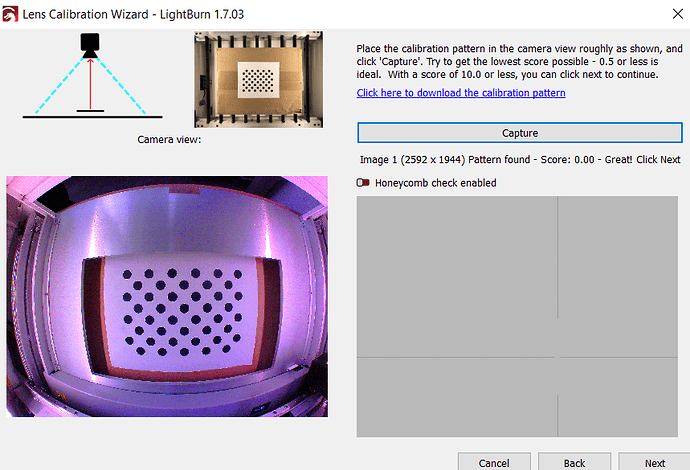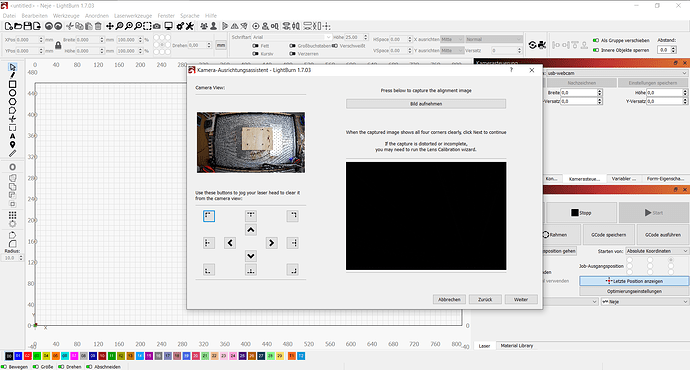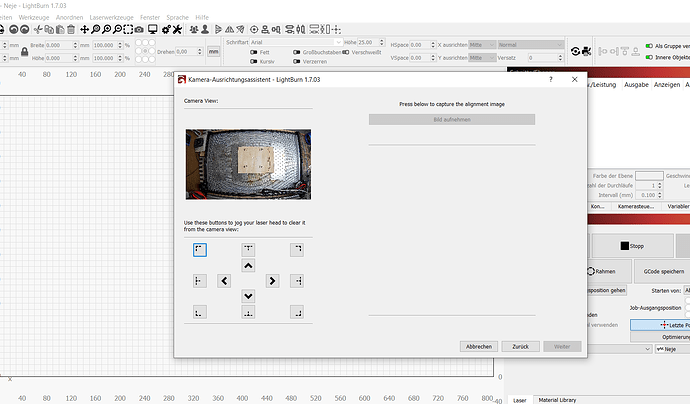Omtech polar can see the live feed, and no issues with calibrating camera lens. Can use camera using windows camera app. On Calibrate Camera Alignment I get a black screen. Attached is the LightburnLog after attempt. Appreciate the help.
LightBurnLog.txt (4.7 KB)
Lightburn 1.7.03
There isn’t enough information to provide a clear answer. However, if you’re using Linux, try using the AppImage instead of the installer—it worked like magic for me.
Sorry, it’s windows 10, I’ve tried on two computers. One I factory reset only has lightburn on it.
I have the exact same problem!
- Windows 10 (with latest patches)
- Lightburn 1.7.0.3
Here is a screenshot:
Here is a support file generated out of Lightburn:
- support-file.txt (5.7 KB)
Is there anything else that i can test or provide for further debug?
There is a second topic with the same issue → Black image in Camera alignement
I was able to finish the calibration. What I did was once the black image started I exit lightburn and unplug/replug the camera USB. Was not an immediate fix but was able to get through the calibration. I’m not sure if there is still an underlying issue in needing to unplug/replug the camera every so often but this seems to be a bandaid fix to get to using the laser engraver.
Thank you for this information. I will try this workaround to complete my calibration. Fingers crossed
So it looks like this is a bug in Lightburn. As you and I are not the only ones having this problem
Unplug/replug did NOT fixed my problem.
I end up with no image a greyed out button:
Then i switched from “Fish-Eye” to “Default Lens” during the first camera calibration which seem to fix my problem. I can see the image now also during the second camera step. So a second workaround for that bug!
That makes no sense but glad it worked out!
That looks fish eyed. Did you click on the other type. or the fisheye pick.
This topic was automatically closed 30 days after the last reply. New replies are no longer allowed.