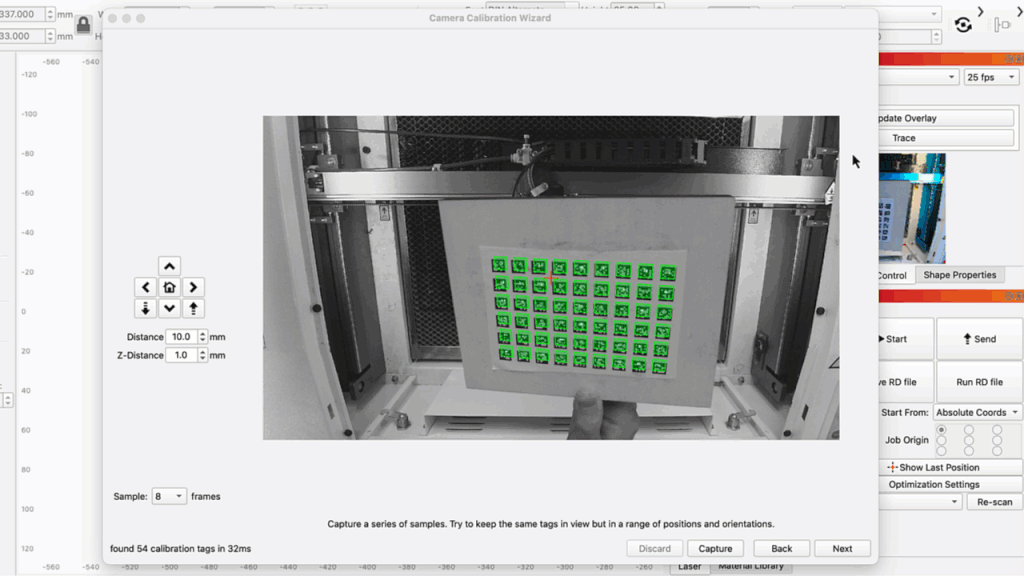LightBurn version 2.0 brought a ton of new camera features! Some of them are not immediately visible, like the completely rewritten Windows drivers.
The change to QT6 also opens the door for more exciting camera capabilities in future updates.
A list of new features:
We introduced a new, post-stoneage way to calibrate the camera lens using the new calibration card with AprilTags and tracking function. (The circle pattern should not be used anymore)
If you’re seeing the black overlay image, it may be due to using an old Camera Lens correction profile in version 2.0.
Please follow the instructions for camera calibration with Tracking to see if it solves it for you too: Calibrate Camera Lens (Labs) - LightBurn Documentation
This feature is still in testing (Labs feature) but is currently the most precise way to calibrate your camera. It’s only accessible with a right click on the “Camera” window:

After this, perform another Camera Alignment as usual: Calibrate Camera Alignment - LightBurn Documentation
By the way, it’s already possible to auto-align when using a Head-Mounted camera.