I am trying to do the front of an item and then also do the backside. Items are nested in a template. I am unable to get them lined up. All layers have been put to the center of the lightburn frame with a tool around them. All are centered individually after being lined up and then grouped and then put into an array. I then copy and paste onto a new project. It should work but it isn’t what am I missing?
Can you take full screenshots of your design for both front and back as if you were about to run the job?
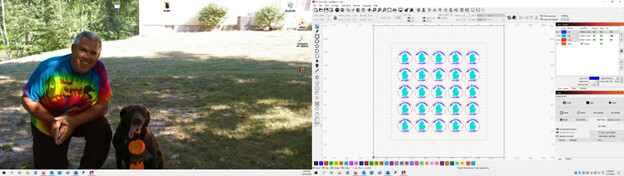
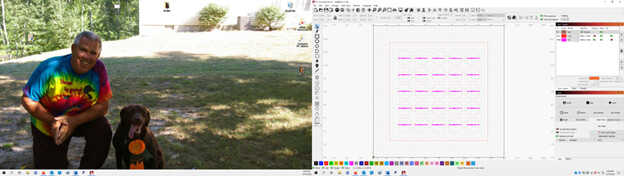
file off computer, I then make a chalked x on my material to center. Then move laser to center of selection and use fire to make sure material and laser agree.
This is last try
My thought is as long as material and “fire” agree I should be okay. Perhaps I need to put material markers in place like I do on my cnc to assure line up.
It’s hard to tell from the low-res screenshot (please crop down to the interesting part, then save as PNG to avoid compression!), but the two framing rectangles seem to be slightly different sizes with slightly different vertical alignments.
Using a fixture may be the easiest way out, after you make a cardboard test piece to ensure this works. Anchor a sheet of cardboard to the work table, home the machine, then engrave the first surface and cut the outline. Flip the pieces over in the same holes (without moving the fixture!) then engrave the second surface.
If those aren’t perfectly aligned, then you have a good start on figuring out what’s wrong, without wasting any material.
If it works, then do the same thing with the final material. Bonus: you get a nice fixture in matching wood.
Not able to get better pics sorry, old not techy guy.
I will try flip holes and see how that goes. Thanks
Stubborn I am and I found that the machine could not repeat the same center three times in a row when I selected Move laser to center of the centered square around the project. Go figure. No biggie just learning limitations of software and device.
There should be absolutely no problem reproducing this.
Seems you’re losing steps somewhere. Check for proper belt tension. Make sure pinion gear is not loose.
If you’re overtensioned of if the laser is not on a level surface it could also be that the laser is drifting when the stepper motors are not engaged. You could potentially prevent steppers from idling if that was the root cause.
You are leading me to where I am. I will check tomorrow. I have had similar problems with my cnc machine when something comes loose. Thanks for you ideas. One easy thing to try is shut everything down and restart program and device and see if that solves the variance.
Although I find it hard to believe, it seems those machines arrive from the sellers with absurdly high acceleration and speed settings, to the extent that folks find the motors lose steps with the slightest hint of grit / dirt / fuzz on the moving parts.
If the mechanics look clean and work smoothly, then set the X and Y acceleration values to about a quarter of what they are now. It may get up to speed in a leisurely manner, but if that also eliminates the repeatability problem, you will know the upper and lower bounds of the problem.
Some of your terminology eludes me…
What do you mean by
Is this framing?
Are these in seperate project files?
What are you using for ‘start from’ in the laser window?
What do you mean by
What do you mean here…?
If you want help, you need to make the images legible for the other ‘old’ people here.
All machines have some kind of software that will do a screenshot, which is the best way to post what you ‘see’… is there some reason for the photograph of a person and the dog?
![]()
I am in the process of checking steppers etc. Years on a hobby CNC has helped some but there are enough differences that I seek help. Thanks
I have a habit because of CNC to find the center of the material and set the spindle accurately. I did the same here and used the “fire” button in “move” to confirm center by centering the laser and then moving material under the laser and “fire” to accurately position the material if that make sense. Thanks for you input
This topic was automatically closed 30 days after the last reply. New replies are no longer allowed.
