What tool in LB can I use to center a circle at the end of a line.
Draw us a rough picture of what you want. Our crystal ball is broken. There are several different ways to interpret your question.
Align is likely the answer.
I might use the center of the selected circle as the drag handle, and with Snapping enabled, drag the circle to snap to the end of the line. If I have misunderstood your request, please do as @JimNM suggests, provide an illustration, and we can go from there. ![]()

How would you accomplish that if you want no line on the inside of circle? Node edit?
Your solution is the way I have been doing this. I was hoping for something that deals with alignments.
Illustration or example of what you are after would help with clarity. ![]()
One way, and without further design details. ![]()
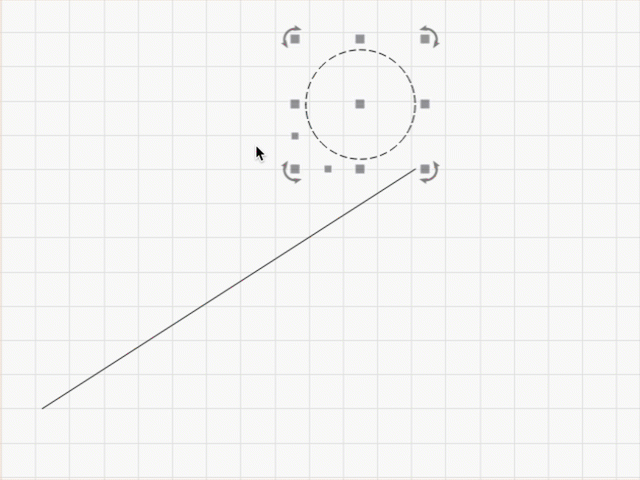
But the circle is not centered with the line.
Being unable to make fancy screen movies:
- Drag center of circle to snap on end of line
Node Editthe line- Cursor over line segment inside circle
Tto trim off that segment- Profit!
If that’s not the alignment you want, more info will help guide us.
This topic was automatically closed 30 days after the last reply. New replies are no longer allowed.