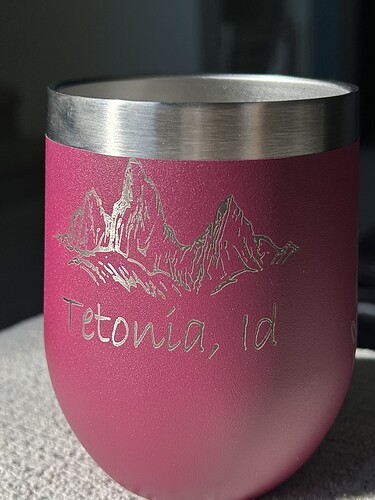Hello
Not even sure what’s going on. When I move my green dot & center my image it is completely off centered on my tumbler. If I off center it I’m able to place image on tumbler but is still off centered.
When framing image it isn’t right either
Does anyone have videos I can watch to help get my back on track.
Thanks
I believe your origin dot is so far off because you have hidden items on your screen. If you choose Cut Selected Graphics and Use Selection Origin the green dot will move to your current image.
BTW, It is good practice to screenshot the entire Lightburn screen so we can see your settings.
You can see some artifact objects on the design space. I’ve circled them here. Need to clean up all the stuff that’s not your desired graphic, then things should be correct:
Thank you both. That has helped. Although my green dot still not centered. Suggestions or videos?? I haven’t had to deal with it not being centered so is baffling
Looks like you have something above the work grid. Zoom out and press Ctrl + A and see what gets highlighted and delete those items.