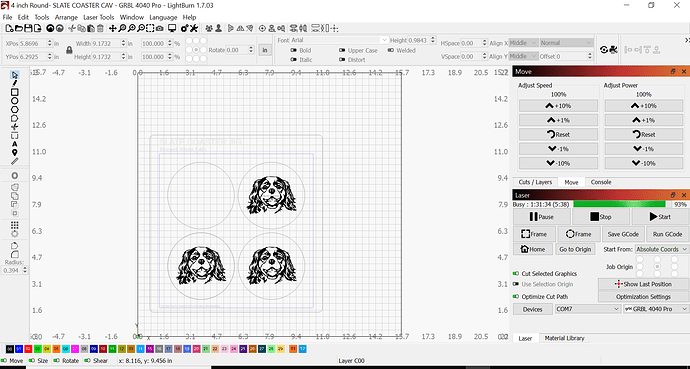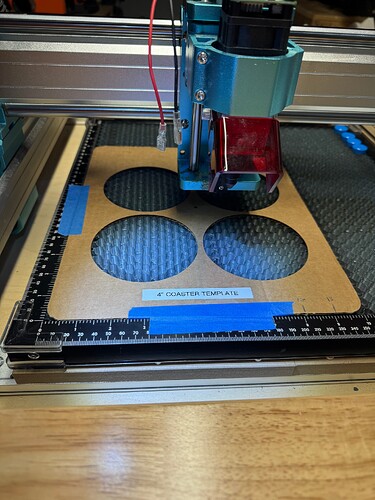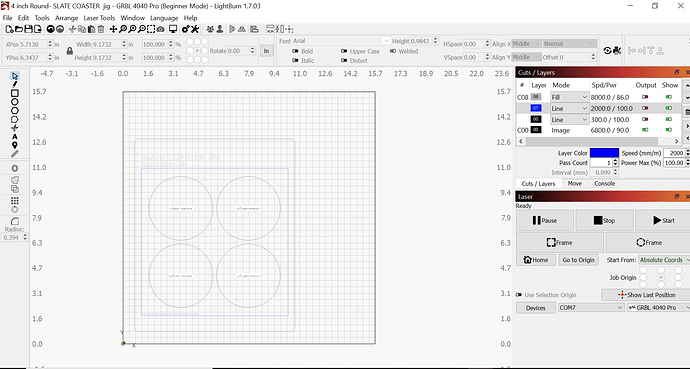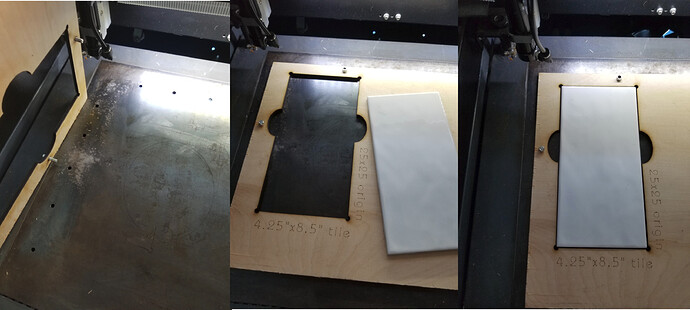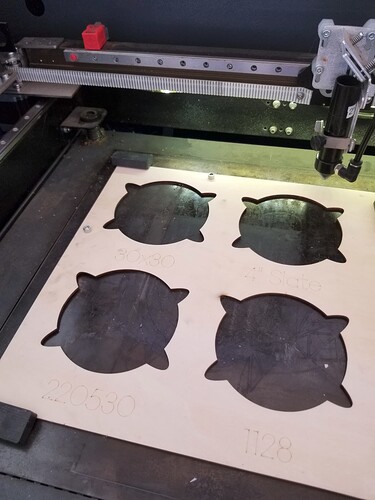Hello Fellow LB family! I am having an issue where I have set up my laser and LB to use Absolute Coordinates. I have set up the laser to HOME every time I start LB. I center the image in LB using the ALT-HOME (Center) after clicking on the image, and then SHIFT Click the circle of the JIG and then press CENTER. When the laser finishes, the images are slightly off-center (see photo). Any ideas would be greatly appreciated!
How are your jig(s) aligned? This is the most likely suspect.
![]()
I aligned them at 0,0, Bottom left of the laser bed.
If you frame one of the circle geometries, does the laser frame the correct position around your slate?
I have the Jig on top of the honeycomb laser bed. It is 1in in and 1in up from 0,0 position. I have the LB jig set up with the same coordinates. When I set the laser position on one of the corners, its almost perfect, but when I FRAME or laser engrave, it is off-center. (see Pics)
I used the center finder on one of the circles, then framed the circle. The laser head was way off.
The way to get the alignment perfect is to simply cut a new jig. Cardboard is cheap. Start with a fresh piece of cardboard, cut the holes an then pop in your parts. Then you are 100% aligned no room for error.
Are you married to absolute coordinates? I personally do all my jigs as current position in order to sidestep any alignment issues that would inevitably crop up if I tried to make things absolute.
Specifically, what I do is make registration marks (usually “+” marks) on the face of my jigs, usually at least one in each corner (with extras to make initial rough alignment faster). I place the jig down with a chosen corner at my spotting dot, jog the distance to another corner and align, recheck, and start the job from the chosen mark.
Having my jigs registered this way means that I can just drop a honeycomb bed in my machine, not worry a bit about absolute placement, but still have all the convenience of my jigs.
If I were swapping jigs for every piece, I’d likely just make a meta-jig that I place just the same and then use to align my actual jigs. Avoiding the requirement of absolute positioning is a plus in my book given my machines and workflows, although I’m aware that is certainly not universal.
this is awesome. When I was doing one at a time for coasters, I used current position and it worked fine. I thought by getting a couple of jigs putting them on and then doing three or four at a time would be helpful, but I’ve spent the last four or five days just trying to figure all this out. I’m gonna use your suggestion and if I have any questions, may I get back to you?
I’ll be here. Just don’t do what I did and make a nice 16-coaster template but accidentally size it 10mm shorter on one axis than the other. ![]()
First time I used it, everything was drifting, but finally I noticed I made the jig wrong. I adjusted my template in LightBurn and all was fine… until the second time I used it, when everything was drifting… Yeah, I put it in rotated 90°, so the long axis and short axis were swapped. I’d like to say I just remade the template correctly, but nah. I updated my LightBurn template and used a sharpie to label which way to put the plywood template next time. ![]()
I replaced the honeycomb with a steel sheet. Used the laser to mark it and drilled holes into it for alignment pins.
Works fine with other objects also.
I also mark the jigs, when cut and what the origin of the first item is. I can move my laser to that offset, press origin and use user origin.
If you understand the coordinate system, all of them should work correctly.
Good luck
![]()
Thank you so much. Can you explain what you mean by “align and Recheck”?
thank you everyone for your contribution, I greatly appreciate it. I decided to go with current position and now they come out perfectly. Thank you again.
This topic was automatically closed 30 days after the last reply. New replies are no longer allowed.