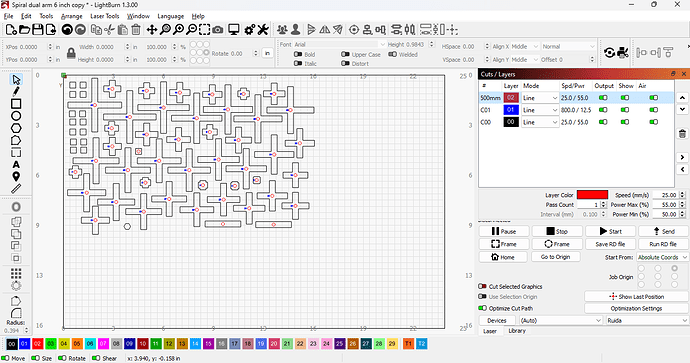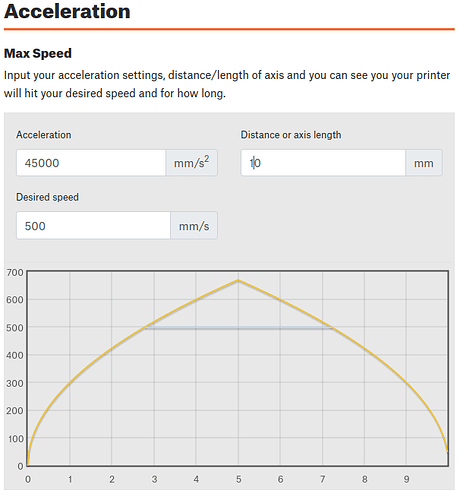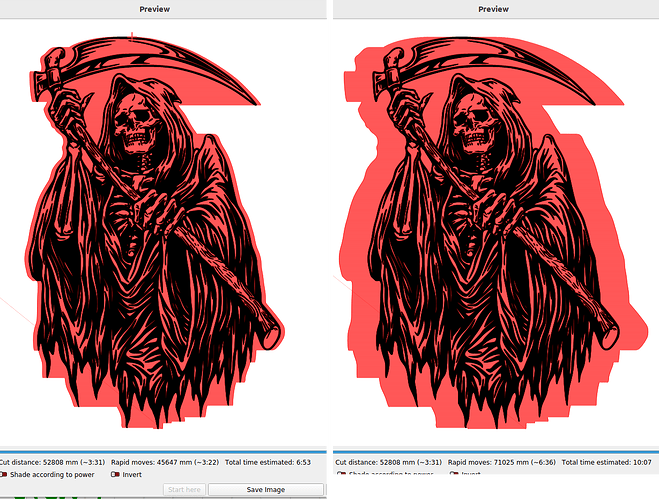Created a multi-layer cross design of different sizes. Three different layers per piece. First is hole cutout for machine screw, second is layer numbering of the piece, and last is the cross cutout. Everything looks centered in Lightburn as well as in the cut preview. When I laser it, the hole cutout is off center on the cross. If I don’t output the numbering layer the hole is centered on the cross. What could be happening?
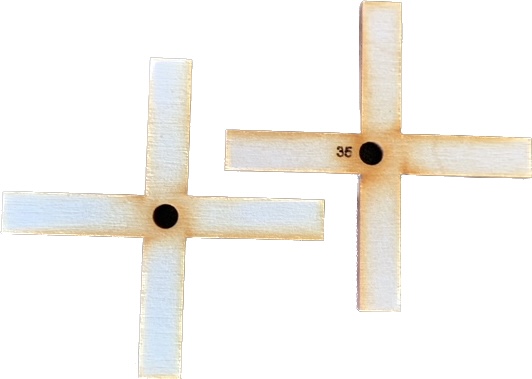
Show a screenshot of the full LightBurn window. Which options did you set for positioning?
Not sure what you mean about positioning. The hole cutout was snapped to center on the cross and the text was just dragged into place.
I was talking about the starting position etc. But that seems ok. I think it’s because the text layer has a speed of 800mm/s. That’s very high. Maybe the laser loses steps and therefore the next layer doesn’t fit anymore. Try to reduce it to 100mm/s and check again.
I need high speed and low power to mark the pieces not engrave into them. 400mm/sec @ 10% was too much
Unless you have some kind of special machine, it’s unlikely that the OMTech will even go 800mm/s.
Let alone be able to even reach that speed in such a small distance, as reflected in your blue layer settings…
When you are exceeding your machines response time… I have no idea what it’s doing…?
What interval are you attempting to use?
![]()
I’ve had some success using Dot Mode for small characters and patterns, although it runs very slowly while pulsing the laser.
Check the Machine Settings for the maximum speeds and accelerations on the X and Y axes, then plug those numbers into the RepRap speed calculator to get an idea of how fast the machine actually moves along small lines: it will be much slower than you think.
For example, my OMTech has a Y axis limit of 500 mm/s with an overall acceleration limit of 1500 mm/s², so it requires 175 mm (!!!) to reach 500 mm/s. Running along a 10 mm vector will hit only 125 mm/s in the middle before slowing down.
Those are estimates that do not take into account cornering acceleration / speed and suchlike, plus the Ruida path planner is different than the GRBL one used in that calculator: don’t take the exact numbers seriously.
Remember that you can command any speed you want, but the controller can only do what its settings allow it to do.
What a difference a bit of acceleration makes…
@ednisley nice calculator… ![]()
Difference in overscan for a 40k and 6k acceleration rate… The payoff is the job runs quicker - 7 minutes to 10 minutes.
![]()
This topic was automatically closed 30 days after the last reply. New replies are no longer allowed.