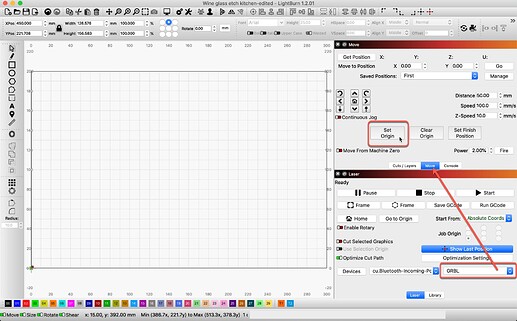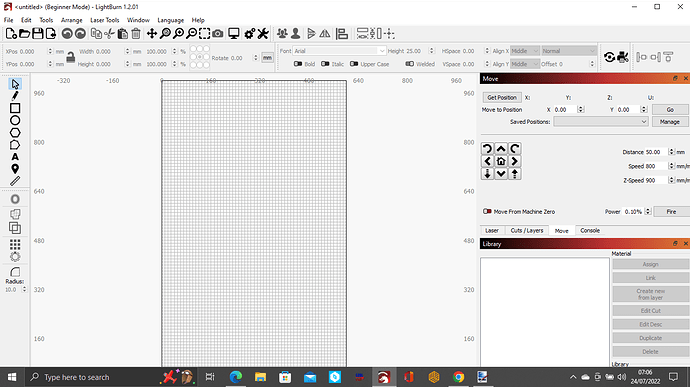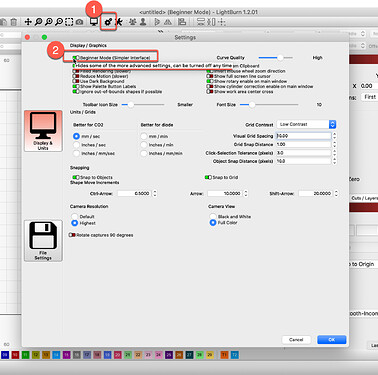I am using a 6550 40w.I am trying to use the Centre Finder in Lightburn but it wont work.When I have set my three reference points on my circle and I get the X,Y positions for the centre of the circle.I hit the jog to centre of circle I am getting a message saying definition error Cannot move to calculated centre
If you haven’t already, the following is worth review, ![]()
I have followed the instructions that you suggested I review.I still cannot get it to work.I dont have a Set Origin button on my Move Panel.I only have a Go To Origin which when I hit it my laser always travels to the bottom right of the gantry.I am still getting a message from lightburn that “cannot move to calculated centre”

I can not see this with any clarity, Might just be my old eye, but I need you to use your system screen capture to produce this screenshot. I want the entire LightBurn window to show, as the example I posted above. Please, no cell phone pictures. ![]()
i need help on what you mean about system screen capture.
Hi.I think I have sorted it.I think it was because I was in Beginner Mode.I have all the buttons back now.Thanks for your help
This topic was automatically closed 30 days after the last reply. New replies are no longer allowed.