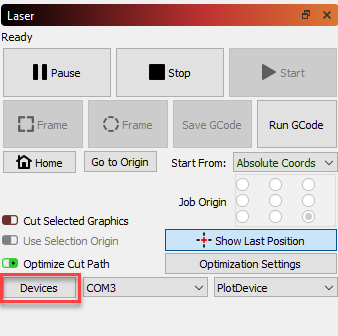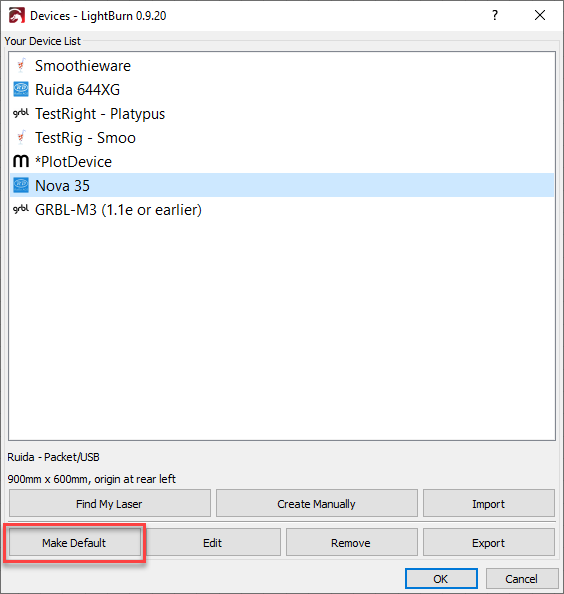Hi,
Setup the trial version for Emblaser Core 2; have now purchased the 80w Vevor (aka, red and black) with a Rudia, and committed to a licence however I don’t know how to switch devices over
I have deleted lightburn and also deleting the pref folder on the the new install
I followed the top result, Help > Licence Management - but no joy
How do I change the default device on an existing Lightburn install on MacOS?
Thank you