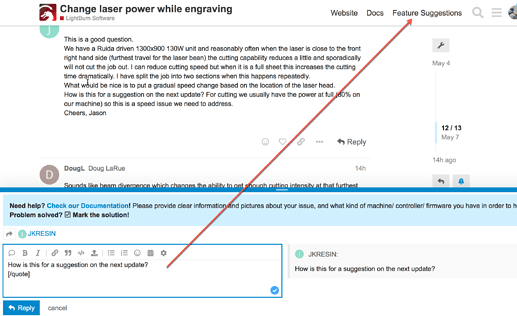Would it be possible to change laser power and speed while engraving?
Pretty sure those commands are part of the control code that has already been loaded to the controller, and you wouldn’t be able to change them mid burn with any controller.
( On a K40 or similar laser with a power knob, you can increase/decrease power at any time )
You might break the job up into two or more layers that have different speed and power settings.
Yes it is. It will appear in the ‘Move’ window , when the job is running
I don’t see it in the move window …
It will appear when the ‘job’ is running. You will not see it beforehand. What Lightburn version are you running ?

Will those changes take effect without pausing the laser?
If you pause the laser will the speed and power change when you continue?
I would think if you changed the settings on the fly, it would be hard to make your changes happen where you wanted them…
They definitely take effect without pausing, with regards after pausing, I don’t know, good point though, will try that tomorrow
Whilst the job is running you can make changes to your heart’s content. Not that I have felt the need yet …
The other question: How would you time your changes while the job is running?
With great difficulty Gregory 
Found it! It is located on the “move” window while it is running. Thank you!
This is a good question.
We have a Ruida driven 1300x900 130W unit and reasonably often when the laser is close to the front right hand side (furthest travel for the laser bean) the cutting capability reduces a little and sporadically will not cut the job out. I can reduce cutting speed but when it is a full sheet this increases the cutting time dramatically. I have split the job into two sections when this happens repeatedly.
What would be nice is to put a gradual speed change based on the location of the laser head.
How is this for a suggestion on the next update? For cutting we usually have the power at full (80% on our machine) so this is a speed issue we need to address.
Cheers, Jason
Sounds like beam divergence which changes the ability to get enough cutting intensity at that furthest distance from the laser tube beam source. RDWorks Learning Lab 207 The Importance of Beam Intensity - YouTube
We love suggestions for enhancements to LightBurn. ![]()
But I do not think Ruida provides a way to adjust the job in process.
unless it is one big design, just select everything in the front right corner( furthest from laser tube) and then make it all another layer and set the power higher and/or speed slower for that area.
if it’s one large design then you need a better laser tube, one which much less beam divergence.
I would level and/or flatten the bed first. If that’s your issue then a new tube won’t help anything.
This topic was automatically closed 30 days after the last reply. New replies are no longer allowed.