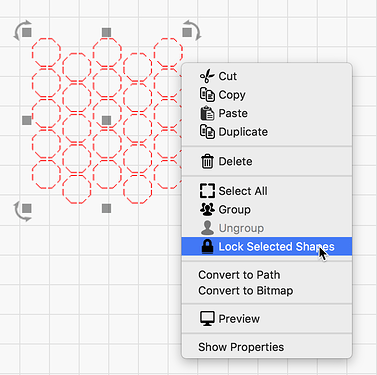im new to lightburn and am currently setting up a laser for my employer.
I want to be able to repeat a word in a specified location several times.
That is not very clear so i will try and explain. Im trying to put names on safety locks, so i want to type the name out 1 time in text, then position it the first time and have that repeated with the arrange function. I can do that part easily.
I then want to save the program and when the user opens it up at a later date they will need to change the name. I would like to only have to type the name one time in one text box and have it auto populate in all the other positions i have specified. Also i would like to lock down the positions so they cant be altered without a specific keystroke or unlock button. Clear as mud right. i hope this makes sense.
Thanks for the help
Variable Text is the only way that this would work. You could make a single .txt file that contained just this name, and simply edit the text file to change it when you need it to output a new name.
I got to work this morning and give it a try, that is exactly what i am looking for. super easy and straight forward.
Is there anyway i can lock down an array of position and make them unmovable in that particular file? i have several aluminum jig/fixture plates made to hold anodized aluminum tags, locks, etc. at absolute cords. i put the plats in clamp them down and run the program with preset coordinates. I currently make an array, i would like to lock the position down in the programs so an inadvertent click wouldn’t makes changes.
Select the objects you want to lock, shape properties, click to toggle “lock”.
Adjusted my program today and everything worked perfect. Im new to the laser community but am super impressed with this program and the SUPPORT from the community! Thanks for the help and now i know where to come for help.
cool - and good feedback. I love it when a plan comes together