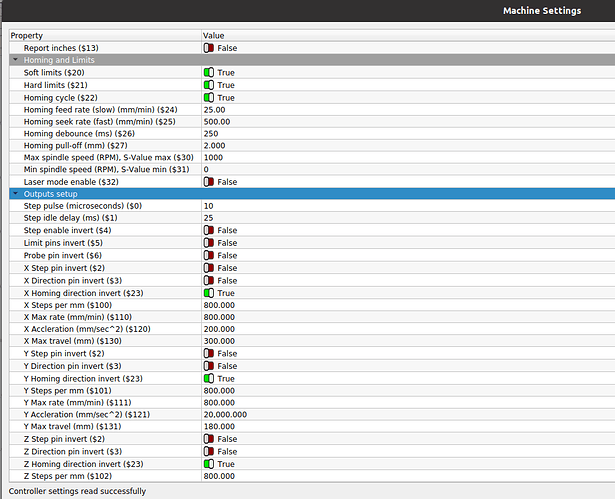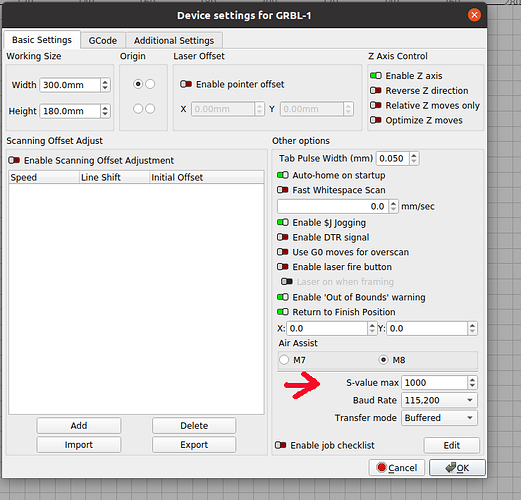nanny86
March 10, 2022, 9:28pm
1
i had changed it back to default now when i try and send the laser some were it frames about 10 mm away from starting position although burn is about 200mm away
$0=10
$1=25
$2=2
$3=2
$4=0
$5=0
$6=0
$10=3
$11=0.010
$12=0.002
$13=0
$20=0
$21=1
$22=1
$23=3
$24=25.000
$25=500.000
$26=250
$27=1.000
$30=255
$31=0
$32=1
$100=800.000
$101=800.000
$102=800.000
$110=2000.000
$111=2000.000
$112=600.000
$120=50.000
$121=10.000
$122=10.000
$130=500.000
$131=400.000
$132=100.000
jkwilborn
March 10, 2022, 9:40pm
2
Lightburn is a wonderful program and you don’t have to mess around with the $value variables that mean nothing to humans.
Use the ‘Edit → Machine Settings’ to read, save, load and write them via Lighburn.
Since the issue was it’s location being off, you should not by toying with the directional controls of the axes…
Make sure you save the ‘factory fresh’ setting, so when you lose a controller or break it, you can restore them.
Take care…
nanny86
March 10, 2022, 9:43pm
3
how do i do this buddy how do i reset it ?
nanny86
March 10, 2022, 9:46pm
4
i have changed it back these are my settings is this right?
$0=10
$1=25
$2=0
$3=0
$4=0
$5=0
$6=0
$10=3
$11=0.010
$12=0.002
$13=0
$20=0
$21=1
$22=1
$23=3
$24=25.000
$25=500.000
$26=250
$27=1.000
$30=255
$31=0
$32=1
$100=800.000
$101=800.000
$102=800.000
$110=2000.000
$111=2000.000
$112=600.000
$120=50.000
$121=10.000
$122=10.000
$130=500.000
$131=400.000
$132=100.000
ok
jkwilborn
March 10, 2022, 9:52pm
5
That’s why I use the Machine settings, I don’t know these numbers.
The $30 value needs to be equal to the ‘S-value max’. Mine is set for Lightburn default of 1000
That is in the Common Grbl Setup from Lightburn.
But I don’t know without more information…
Good luck
system
April 9, 2022, 9:53pm
6
This topic was automatically closed 30 days after the last reply. New replies are no longer allowed.