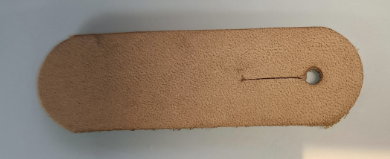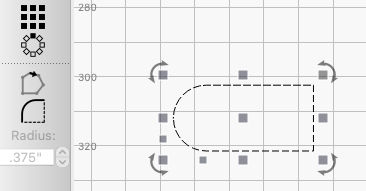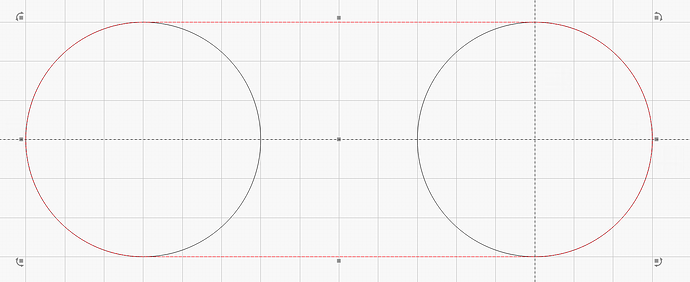How do I curve the ends of a rectangle. I need a 2.50 x .75 inch strip of leather to have curved corners. I tried using a circle instead of a square but that did not work. Can anyone tell me how to accomplish this?
this is what I am trying to make
Draw your oblong square and determine the radius of all corners in the shape properties.
1 Like
OMG!!! thank you so much for the help. It came out perfect.
1 Like
For others that may find this post later, there are several ways to accomplish rounding the corners of a rectangle. ![]()
If you need the centers of the curved ends at a specific distance apart, perhaps for buttons or snaps, you can put two circles at those spots and slam a Create Rubber-Band Outline around them:
Those are two 60 mm circles spaced 200 mm on center, with the red outline created around them.
Doing it that way eliminates all the tedious mental math.
Adding holes + snaps is an exercise for the motivated reader. ![]()
2 Likes