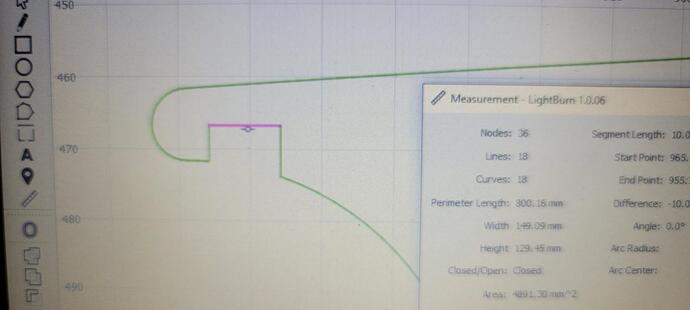Is there an easy way to make this line in the design 6mm instead of 10mm? I have to change it on 12 different parts so it can fit together with my 6mm wood.
There are various ways to accomplish this. If you are new to this the most straightforward may be to use the Edit Nodes tool. It’s the one on the left of your screenshot that looks like a polygon with dots at every corner.
While in Edit Nodes tool, click on the shape. Nodes should appear at that point. Click on one of the nodes that makes up the line and either move directly with the mouse or use arrow keys on your keyboard to nudge them as you like.
No, you will have to do each file separately. What you’re thinking about is parametric modeling, based on relationships.
In these situations, where I know it will change because of material or other reasons, I draw them up in something like Freecad, that does support that type of operation.
Good luck…

Right away, parametric modeling pops into my alleged mind. As jkwilborn suggests, Freecad supports it, as does Fusion 360. I suspect one could use SolveSpace as well. All of the above would require recreating the original design with correctly assigned parameters for each location appropriately. Tons of work.
There’s been a hint or two of parametric design being added to LightBurn. I’m constantly amazed at the features being added to this program. There’s nothing else like it and the price is astonishingly low.
I think you have to start a program design with the ‘parametric’ idea in mind. I don’t think it’ something you could ‘add’ later without a total re-design.
You are right, lightburn is great software.
Good luck

There is a way… export it as DXF then open it with F360 or Freecad or anything else can read a .dxf file.
In this way, using F360 for example, you can insert it as dxf and work on it as a sketch
I think the issue was not how to change each part, but how to automate a change throughout all the other associated parts.
![]()
Is it possible to just scale the part down till the size is what you are looking for.
Of course the part would also get smaller if that wasn’t an issue.
You can scale it, but I’ve found it not to successful. Doesn’t mean I was doing it properly.
Good luck

That would be an almost 17% reduction in size in this case if Brian can deal with that. And nothing else in the design breaks.
That’s usually the issue… ![]()
![]()
This topic was automatically closed 30 days after the last reply. New replies are no longer allowed.