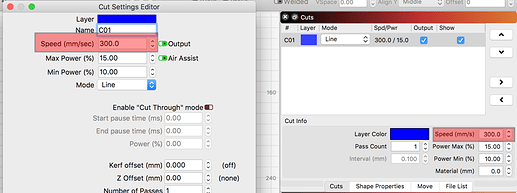When I first installed Lightburn I had set speed in settings from 0.01 to 1 I had to reformat my HD and now I can’t remember how I did it. Can someone please direct me how to change the speed back to 1?
This depends on which ‘Speed’ setting you are talking about. You have 2 places where you can input the desired ‘Speed’ of your cut.
While if you are wanting to adjust the speed of the LightBurn navigation tools, that is controlled in the ‘Move’ window.
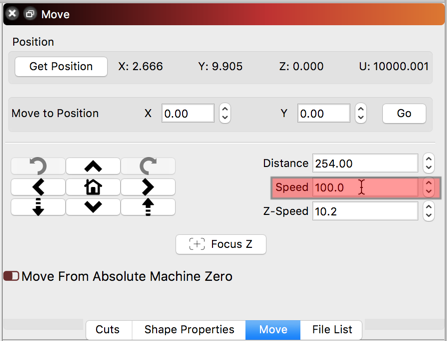
Thank you, Changing it from Inches to mm fixed my issue. I do appreciate it.
What happens when you click in that box and type a number? You can also use the arrows to the right to adjust this number up or down. Is this not working for you?
I also see that you have set your LightBurn Units of Measure to Inches/sec. Could this be the issue? If you were used to using mm/sec, this could make things very different.
Glad you are sorted. And now this is here for others to benefit from. Thanks for following our request to post to this forum and not the “Created with LightBurn” facebook group.
This topic was automatically closed 30 days after the last reply. New replies are no longer allowed.